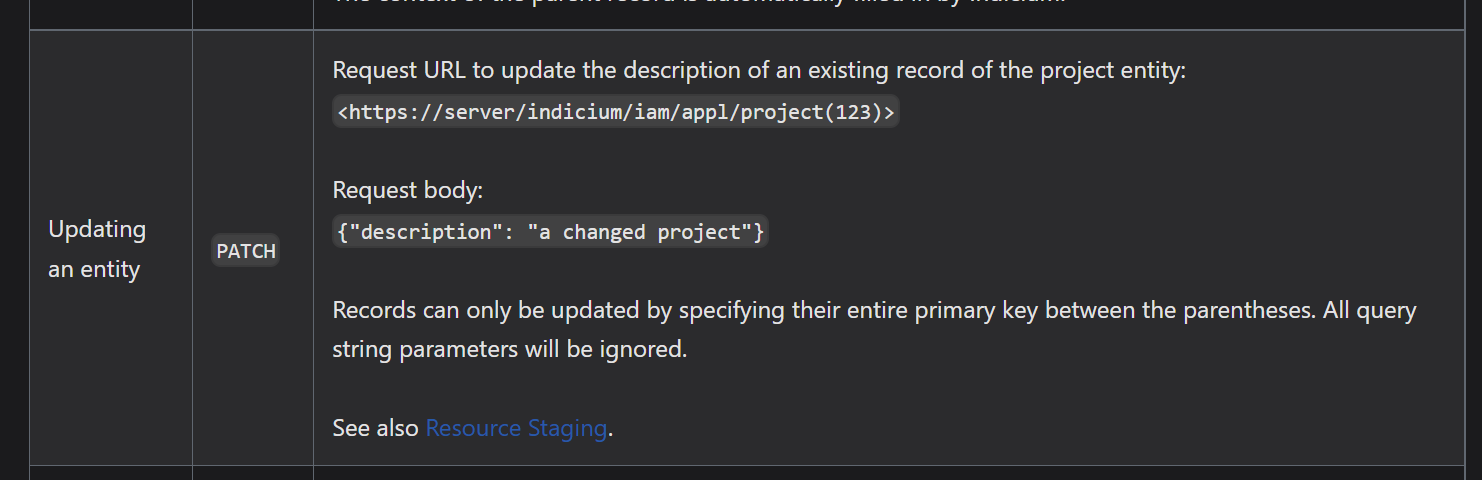Using Indicium Universal, I am trying to update two values through a view using a PATCH request. The view in question has two columns specified as PK and 3 additional mandatory columns, all of which are supplied in the request body.
However, every time I execute the request, I get a 500 Internal Server Error response, and in the Indicium logs the following exception;
System.ArgumentException: Invalid key segment
As far as I can tell, all mandatory fields and primary keys are present in the request body and I am confident the URL is not missing any required segments (https://<server>/indicium/<app_id>/<app_version>/<view>). I have also tried including all the columns of the view in the request body and only updating the values of the columns to be updated, but that also resulted in the exception.
Am I missing anything? I am not quite sure what else I could be doing wrong or what other issue there could be that could result in this exception.
Thank you in advance!