We have a Thinkwise application installed at several customer sites.
Part of our implementation is running Indicium as a service (using nssm.exe). We have a scheduled task to restart the service every early morning, so separate log files are created per date, in the ..\indicium\log folder.
At a new implementation, I notice that Indicium logs its license check every 11 to 13 seconds:
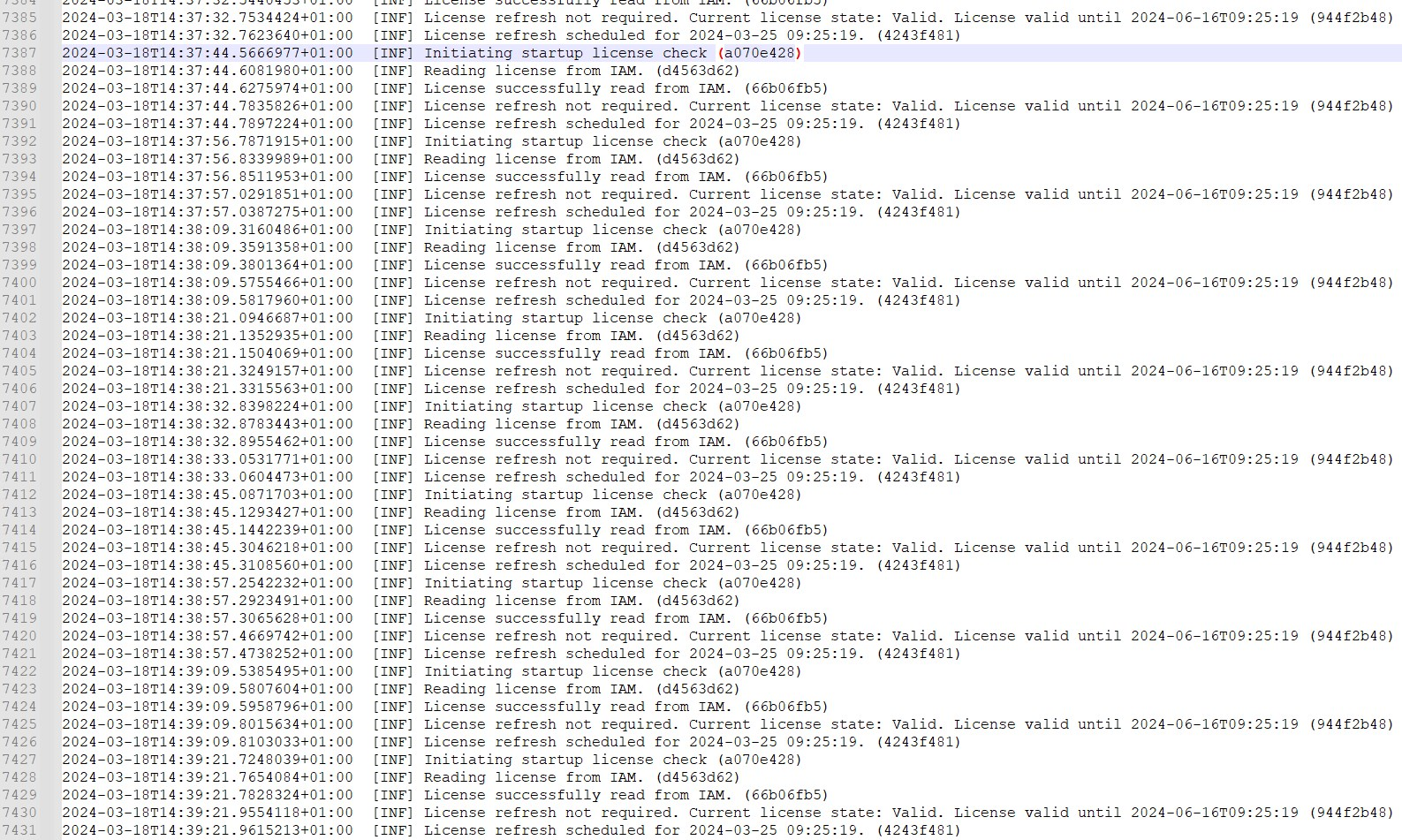
This does not happen at our other customer sites; there this will only be logged once - at startup of the service.
How can I disable this check running or logging so frequently? I don't want to flood the log file with unnecessary log messages.





