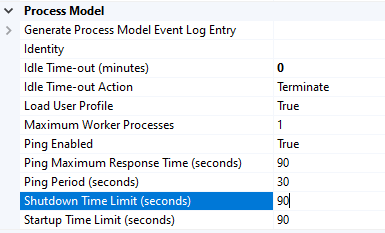I see that in IAM 2023.3 that if i create a file with the name 'app_offline.htm' then i see in the logfile of indicium that the running process flow is aborted.
something like:
2024-01-08T14:58:06.7288205+01:00 [WRN] Aborting schedule '01/08/2024 13:58:30' of process flow '"system_flow_send_email_notification"' from application 1 because Indicium has received a shutdown signal. (e8c21c8e)
But what means aborting?
- does it mean it just kills the process flow, (creating a maybe a problem)
- or does it mean it waits until all the steps of a process flow are done, while preventing new process flows to be started. (which would be nice)
and in de second case - how long will it wait? indefinitely?
I have been searching for documentation on this topic but have not been able to find any.
Best answer by Vincent Doppenberg
View original