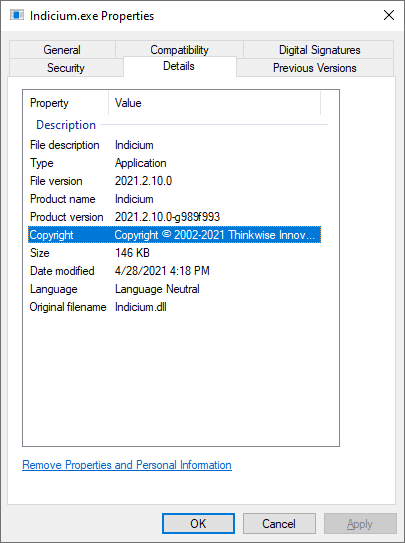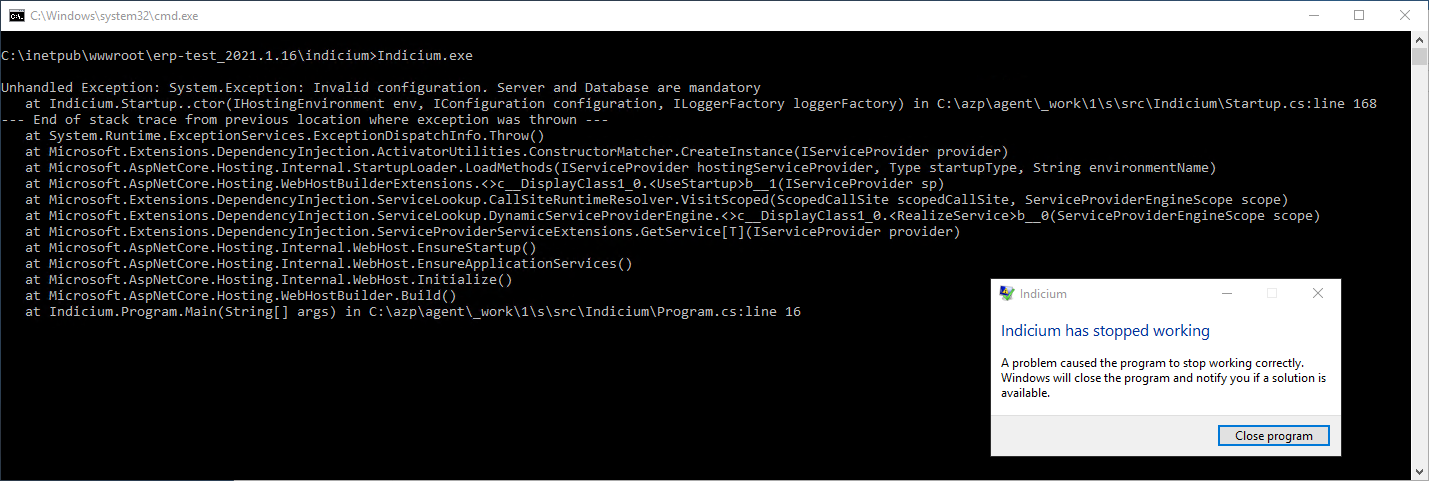I tried everything to get Indicium running, only to activate the automatic Licence update service
Any more suggestion on how to solve this?
Installation details:
Indicium 2021.1.16
SF 2021,1
ASP.NET Core 5.0 Runtime (v5.0.5)
appsetting.json:
{
"Logging": {
"ApplicationInsights": {
"LogLevel": {
"Default": "Information",
"System": "Information",
"Microsoft": "Warning",
"Indicium": "Debug"
}
},
"IncludeScopes": false,
"LogLevel": {
"Default": "Information",
"System": "Information",
"Microsoft": "Warning",
"Indicium": "Debug"
}
},
"MetaSourceConnection": {
"Server": "XXXXXXXXXX\\SQL2019_TEST",
"Database": "TW_IAM_XXXXX_2021_1",
"PoolUserName": "tsf_admin",
"PoolPassword": "XXXXXX"
}
}Error log, when running Indicium .exe
Unhandled Exception: System.Exception: Invalid configuration. Server and Database are mandatory
at Indicium.Startup..ctor(IHostingEnvironment env, IConfiguration configuration, ILoggerFactory loggerFactory) in C:\azp\agent\_work\1\s\src\Indicium\Startup.cs:line 168
--- End of stack trace from previous location where exception was thrown ---
at System.Runtime.ExceptionServices.ExceptionDispatchInfo.Throw()
at Microsoft.Extensions.DependencyInjection.ActivatorUtilities.ConstructorMatcher.CreateInstance(IServiceProvider provider)
at Microsoft.AspNetCore.Hosting.Internal.StartupLoader.LoadMethods(IServiceProvider hostingServiceProvider, Type startupType, String environmentName)
at Microsoft.AspNetCore.Hosting.WebHostBuilderExtensions.<>c__DisplayClass1_0.<UseStartup>b__1(IServiceProvider sp)
at Microsoft.Extensions.DependencyInjection.ServiceLookup.CallSiteRuntimeResolver.VisitScoped(ScopedCallSite scopedCallSite, ServiceProviderEngineScope scope)
at Microsoft.Extensions.DependencyInjection.ServiceLookup.DynamicServiceProviderEngine.<>c__DisplayClass1_0.<RealizeService>b__0(ServiceProviderEngineScope scope)
at Microsoft.Extensions.DependencyInjection.ServiceProviderServiceExtensions.GetService[T](IServiceProvider provider)
at Microsoft.AspNetCore.Hosting.Internal.WebHost.EnsureStartup()
at Microsoft.AspNetCore.Hosting.Internal.WebHost.EnsureApplicationServices()
at Microsoft.AspNetCore.Hosting.Internal.WebHost.Initialize()
at Microsoft.AspNetCore.Hosting.WebHostBuilder.Build()
at Indicium.Program.Main(String[] args) in C:\azp\agent\_work\1\s\src\Indicium\Program.cs:line 16