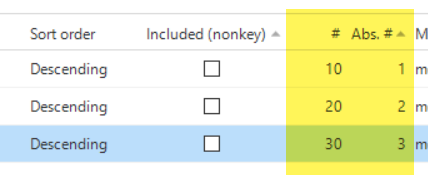I ran into an error when I tried to build my database.
It's not the first time I ran into errors during execution of the sourcecode but this one is new for me:
An unknown error occurred while executing '
create nonclustered index "so_slaughter_registration"
on "slaughter_registration"
(
"slaughter_date" desc,
"day_sequence_number" desc
"slaughter_registration_id" desc,
)
'.
Error: 'Incorrect syntax near 'slaughter_registration_id'.'.I can clearly see the incorrect syntax as there is no comma after the middle desc… And there is a rogue comma after the last desc...
But I'm pretty sure this piece of code is generated by TW from the indexes tab on datatable->Tables
How can I influence this?
I think I see where it happens but I cannot edit it:
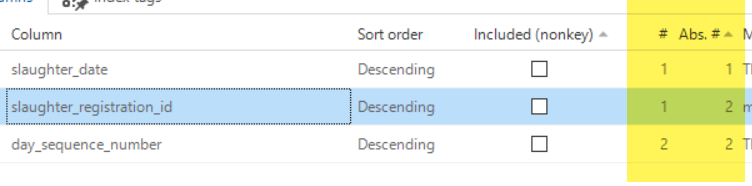
I fixed it by completely removing the index and recreate it which also resulted in correct priorities of the columns: