We're currently testing our project in Universal. We've seen that tasks from the menu work in the current interface, but are not starting from Universal. When we click them we get the following error:
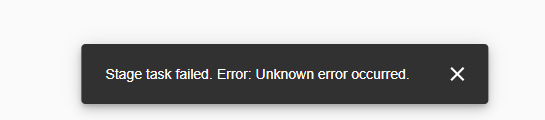
We're currently testing our project in Universal. We've seen that tasks from the menu work in the current interface, but are not starting from Universal. When we click them we get the following error:
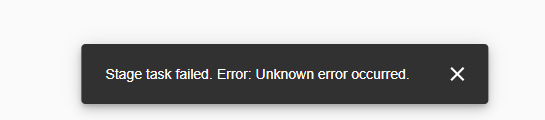
Best answer by Erik Brink
Seems like Indicium didn't create a service for this task or it throws an error. You have to investigate the error on the web-server of indicium. Maybe the "show log” link on the home page of Indicium will provide you more info about this error.
Enter your E-mail address. We'll send you an e-mail with instructions to reset your password.