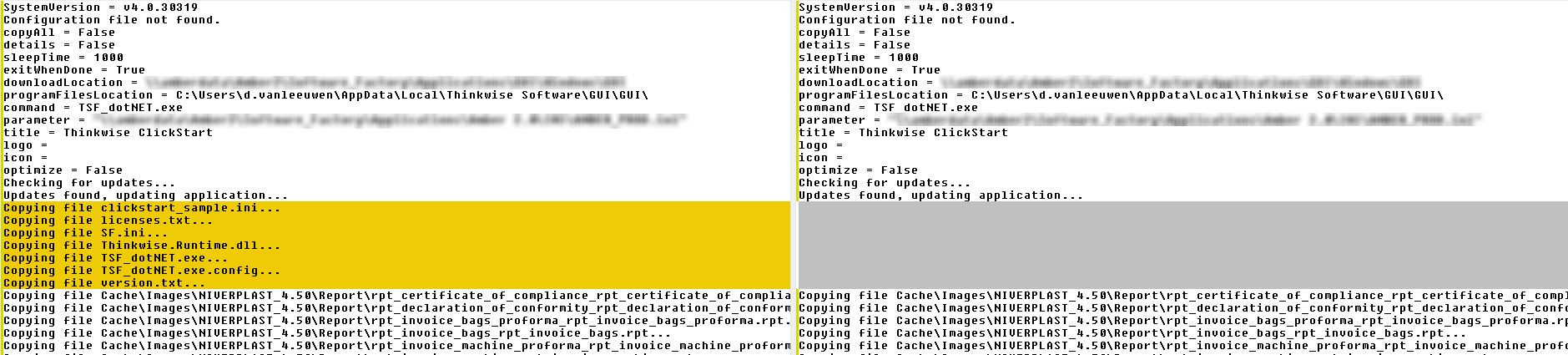When the application is started for the first time, the reports are stored locally in the "C:\Users\UserName\AppData\Local\ThinkwiseSoftware\GUI\GUI\Cache\Images\NIVERPLAST_4.50\Report" folder. With the release of a new GUI, I understand that the system will replace the local GUI folder and it will also take a little longer. However, how can the performance be improved for the daily start-up of the Windows GUI without any changes having taken place.
For example, is it really necessary that the reports are replaced in the ..\Cache\Images\NIVERPLAST_4.50\Report" folder every time?
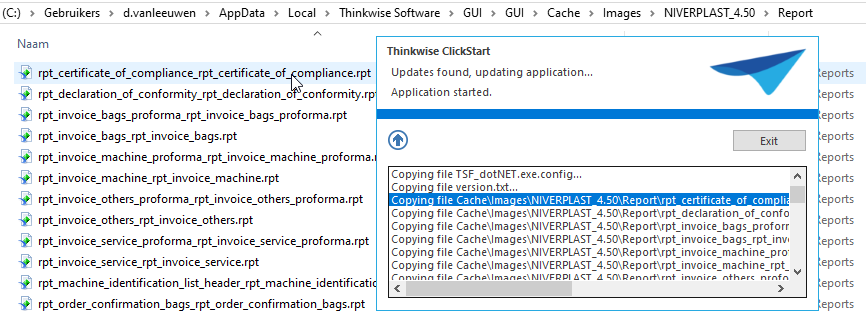
Isn't it possible to a verify or the application if a report has been modified within a project version and only updates the report then?