Hi,
I am running into a problem when trying to import and use the data of an excel document within a flow.
I have made a task that has a file column which is coupled with azure file storage. Uploading the task to azure file storage works fine. However, I want to use the content of the excel in the flow that has been started by this task.
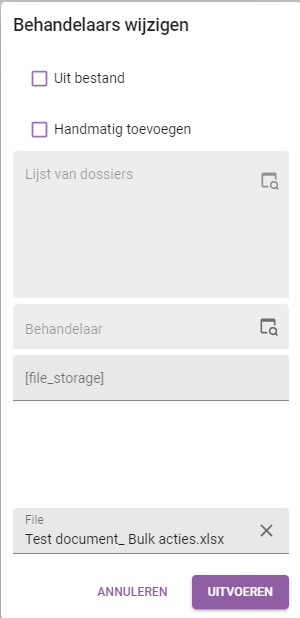
The process action that, at least to me, makes the most sense to use would be the read file process action. This is where I ran into my first problem. The input of the source file parameter could be random when a user inserts files with the same name. Additionally, the read file process action does not translate the data from base64 to a string, is this intended behaviour? Or would this not be possible with the read file process action/ any other process action?
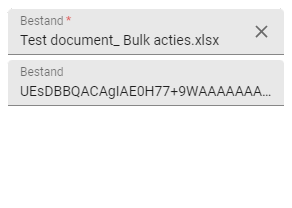
In short: Is it possible to import an excel file from a task and use the data from the excel file within the same flow?
I am looking forward to any ideas that will get this working!
Best answer by Mark Leunissen
View original




