It seems impossible to import rows to the column defintion in TSF because of mandatory fields.
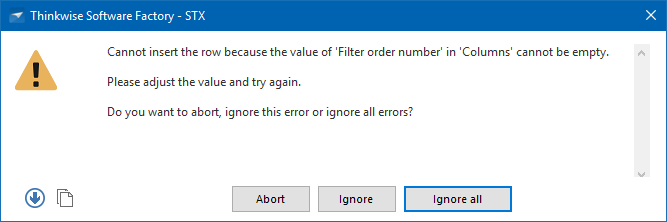
It seems impossible to import rows to the column defintion in TSF because of mandatory fields.
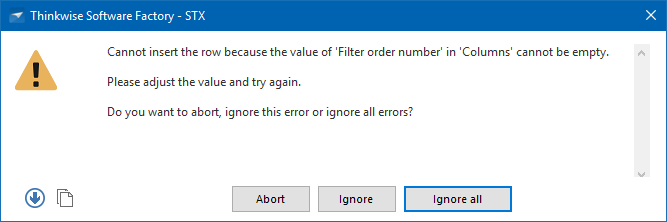
Best answer by Jasper
Hi Harm,
I assume you are trying to import columns from the Data Model screen? Not all fields of the column table are available on this screen, causing this problem. We cannot simply adjust the default value of hidden fields because this would also apply to adding columns manually.
It is possible to import columns from the Full model screen, where all fields of all tables are available.
Enter your E-mail address. We'll send you an e-mail with instructions to reset your password.