I having trouble with loading the google maps library to use as a map layer.
This the settings how i did it.
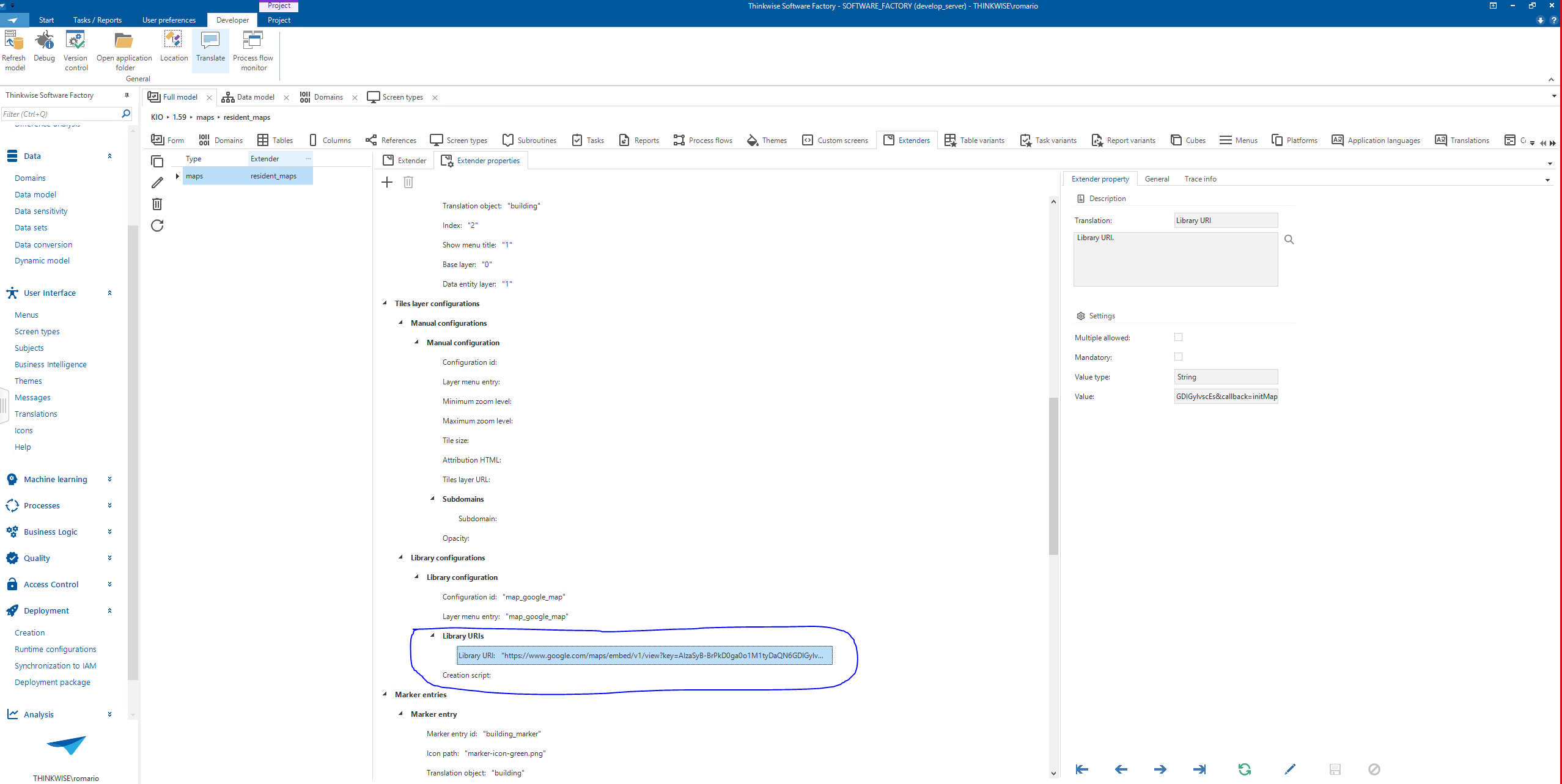
Do you have some examples for the library url and the creation script?
I having trouble with loading the google maps library to use as a map layer.
This the settings how i did it.
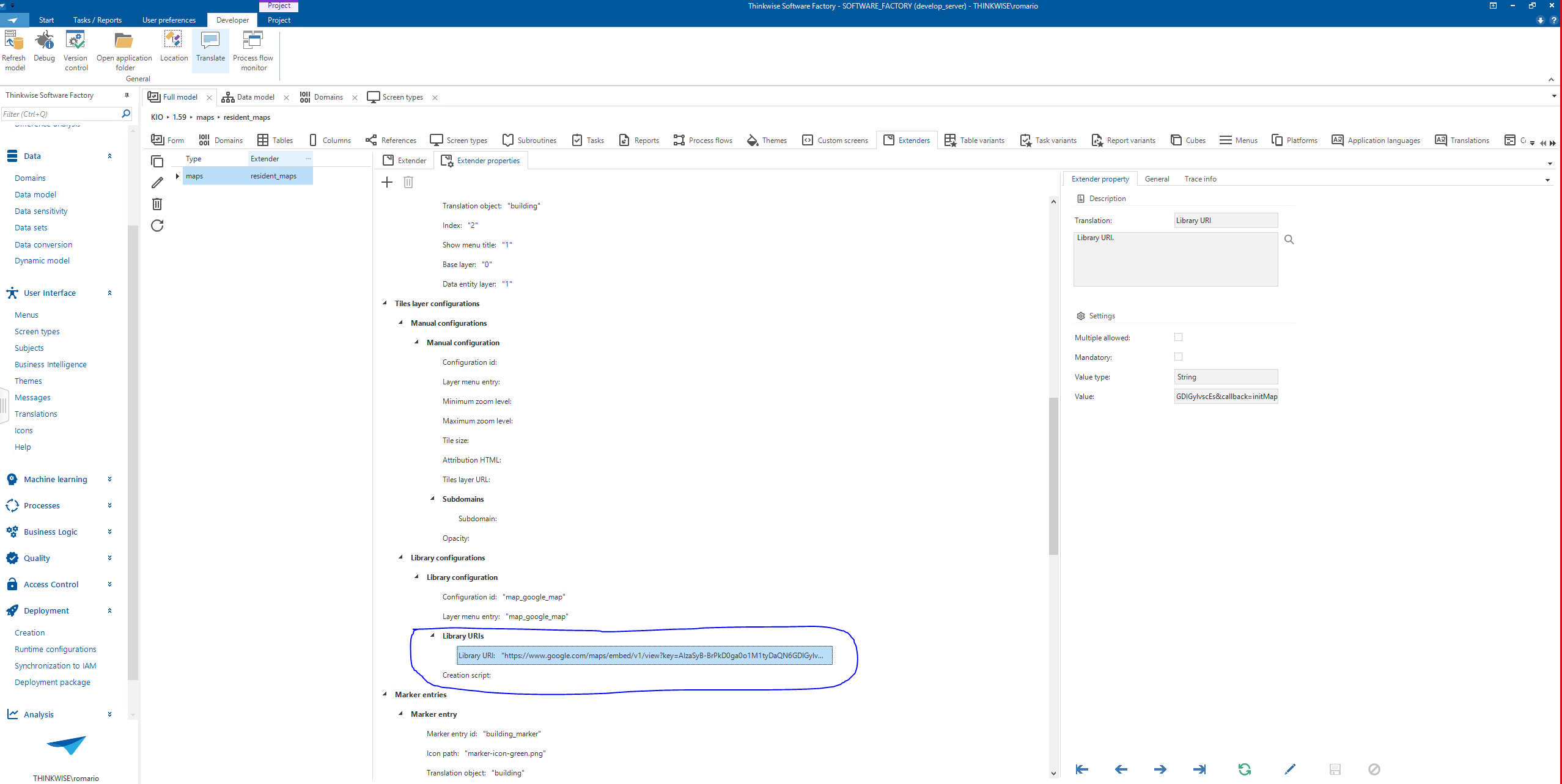
Do you have some examples for the library url and the creation script?
Best answer by Mark Jongeling
Hi Romario,
Within Thinkwise I have searched for an answer and I heard that the Leaflet component we use for the Maps component, does not have a library for the use of Google Maps. Also Google Maps does not allow for direct x/y/z URL's for Tiles. So I'm afraid it's currently not possible.
If you wish to use the Google Maps API for your Thinkwise application, please create a topic in the Ideation section.
The most common use for the Maps component is MapQuest. We have lots of experience using this party.
Kind regards,
Mark Jongeling
Enter your E-mail address. We'll send you an e-mail with instructions to reset your password.