Are the icons removed?
GUI 2024.3.12
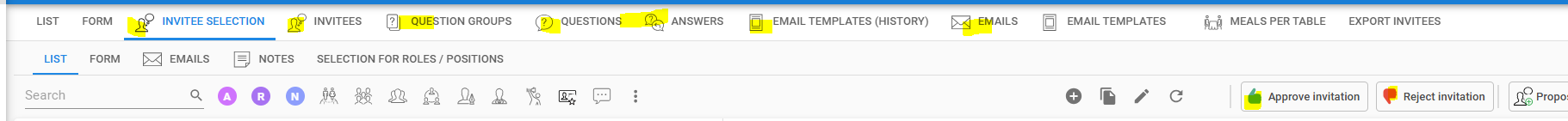
GUI 2024.3.13
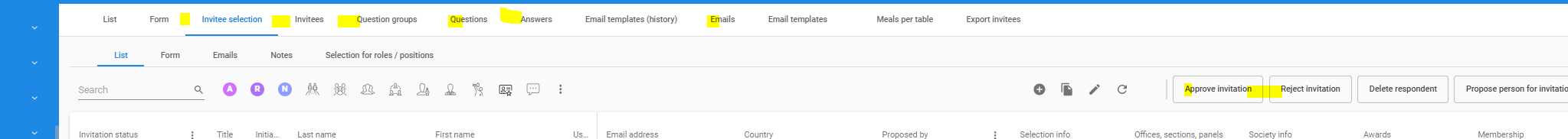
Please add those again!!!!
Are the icons removed?
GUI 2024.3.12
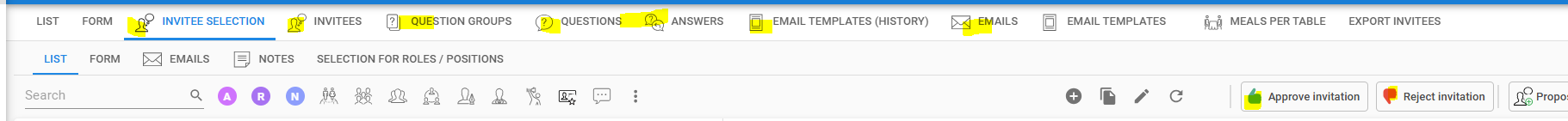
GUI 2024.3.13
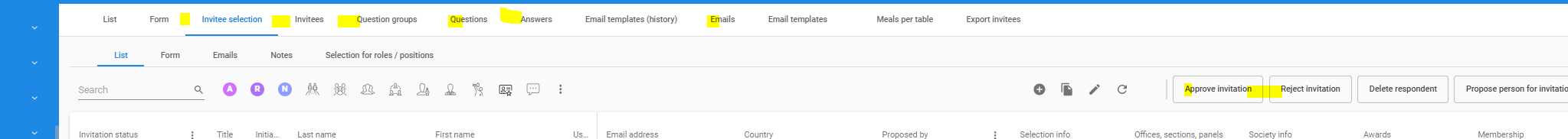
Please add those again!!!!
Best answer by Mark Jongeling
Do you perhaps no longer have the ShowTabIcons extended property set to Yes?
Universal GUI Shows the tab icons for detail tabs (inherited from the table) and tab containers (explicitly assigned in the screen type). Icons on a tab are hidden by default. See also Screen component settings.
Enter your E-mail address. We'll send you an e-mail with instructions to reset your password.