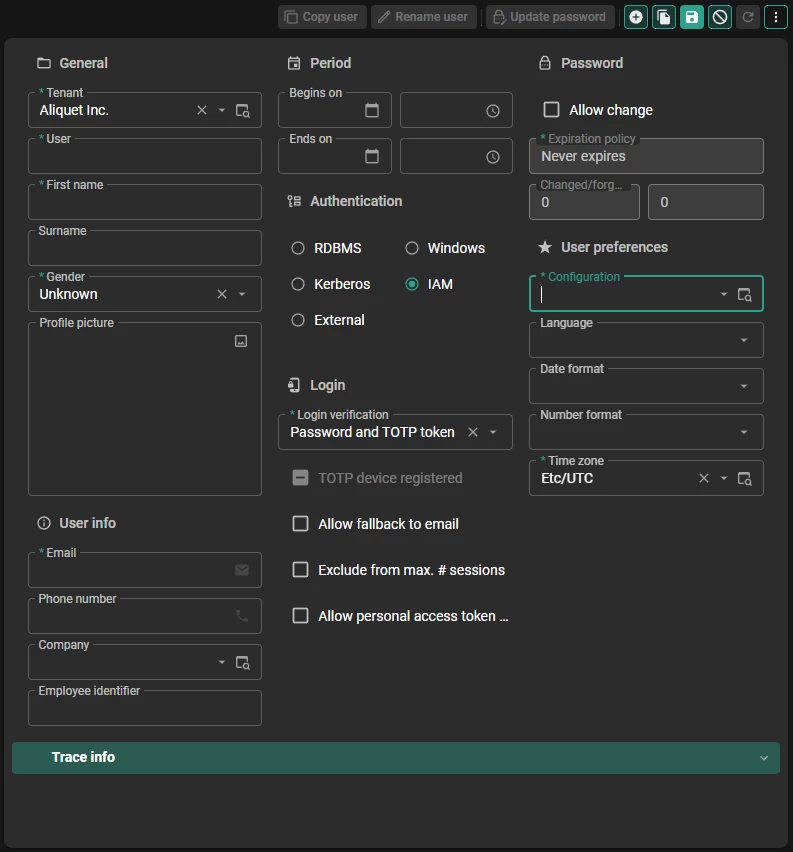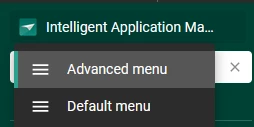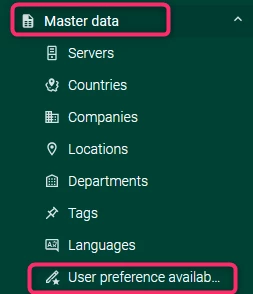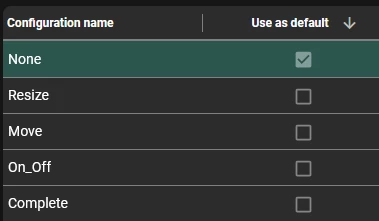Hi,
In my application, the users needs to have control over the order of the columns. Therefore, I need the configuration field in IAM to be set to move or complete. However, the default value is none when a user is created.
Is it possible to change this default value of none to another value when a new user is created.
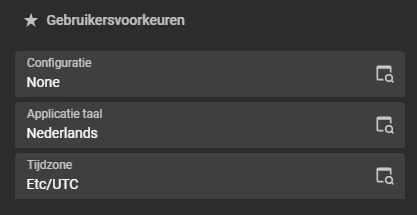
Kind regards,
Mark