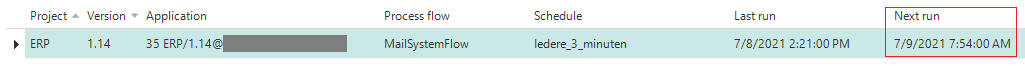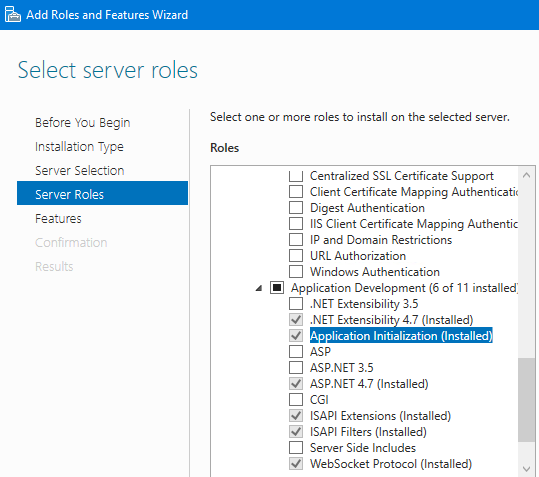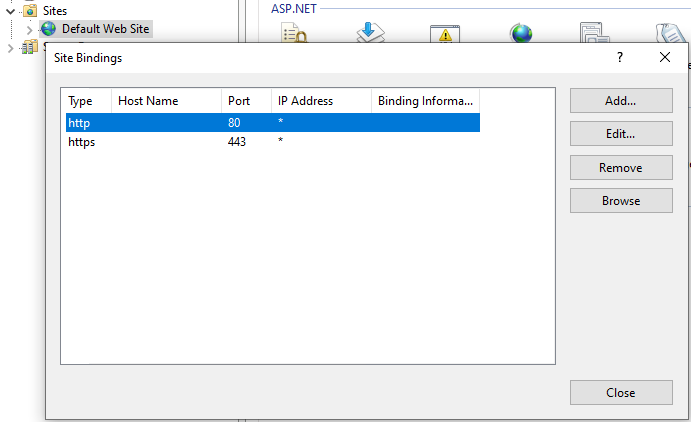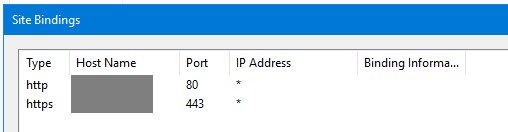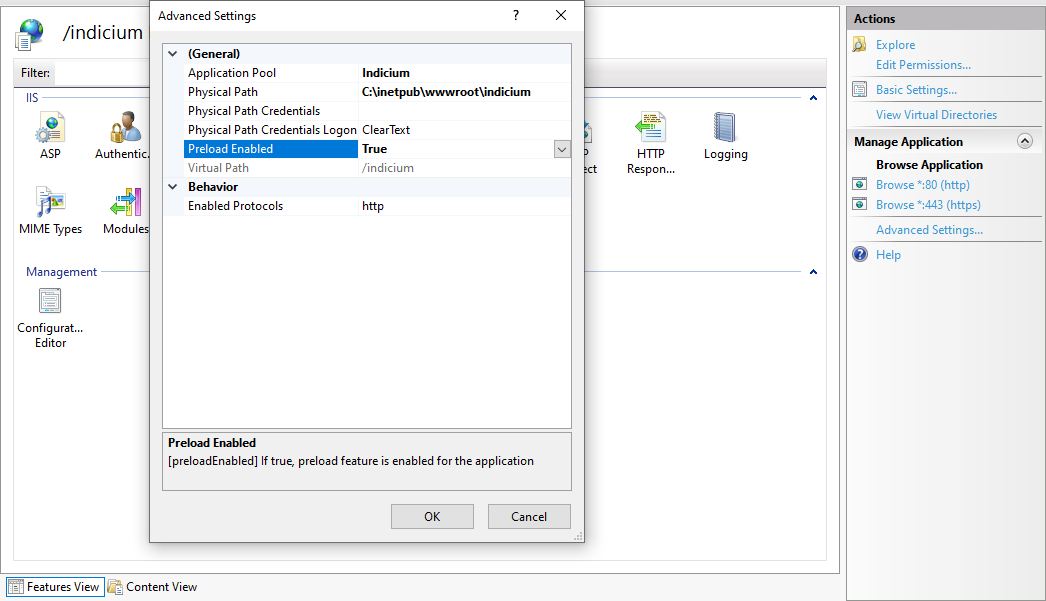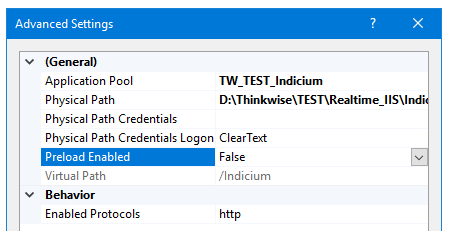Since a last IAM Sync today our scheduled system flow won't be executed anymore.
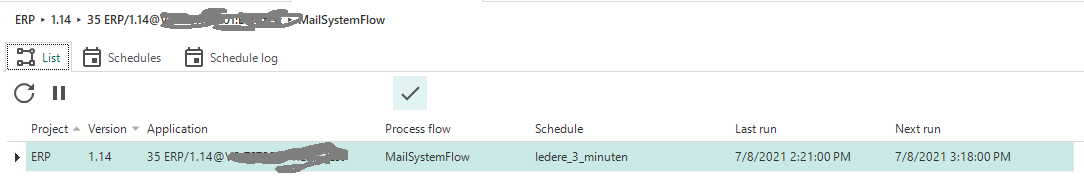
Last run was at 2.21: PM (UTC) today but the next run every 3 minutes will be updates, but the task won't be executed.
We have both Indicium and Indicium Basic running against this IAM to support both Universal and Windows UI via Indicium.
An IIS restart didn't fix the issue, nor a sync of the IAM did fix it.
Running IAM 2021.1