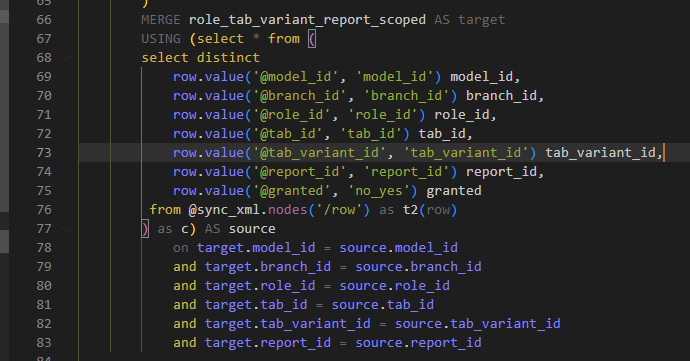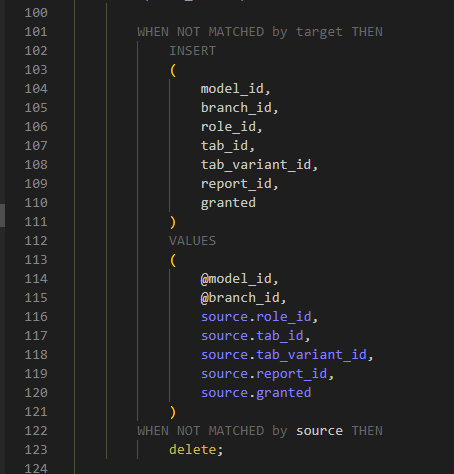Hi,
Recently we have added two reports in our app. These work ok, no other reports.
However, since we added them, our deployment breaks.
Executing Database Server script 'MODEL_SYNC.sql' - sync_role_tab_variant_report
Error; Cannot insert the value NULL into column 'tab_variant_id', table 'CENTER_ERP_IAM.dbo.role_tab_variant_report'; column does not allow nulls. UPDATE fails.
We use both reports on 1 table, we do not have report variants nor table variants in play here .
I have applied the rights - several times and checked the settings. Do not see anything weird with it.
When I comment out the code from the model_sync.sql, all seems good.
Any thoughts on how this can be fixed? What could be the cause of it?
Thanks!
Blommetje