I have a message with some html (hyperlink) in it for more explanation about a certain (complex) subject. However, it does work in the popup but not in the panel below, why?
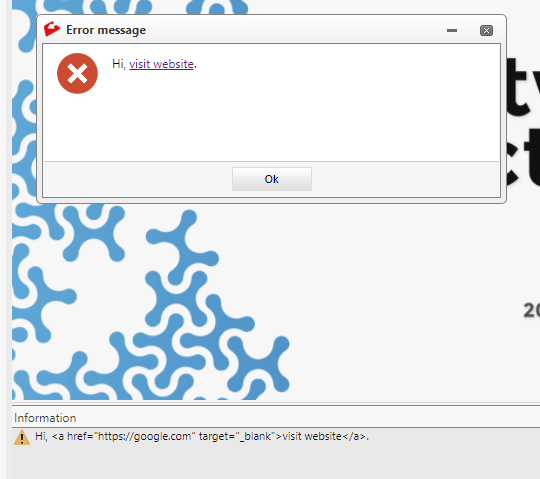
I have a message with some html (hyperlink) in it for more explanation about a certain (complex) subject. However, it does work in the popup but not in the panel below, why?
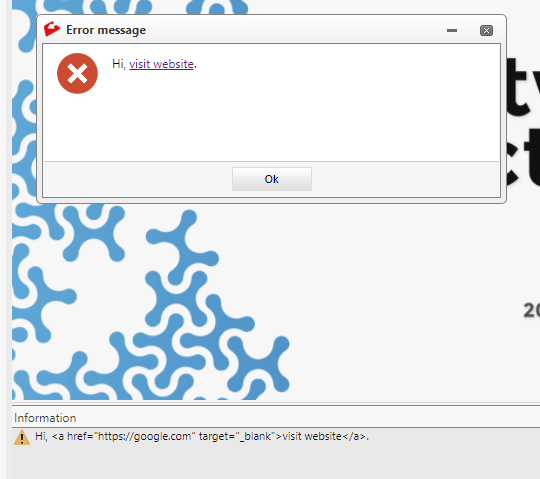
Best answer by Mark Jongeling
Hi René,
That is a limitation of the component. We are not able to show Hyperlinks in the information panel.
Enter your E-mail address. We'll send you an e-mail with instructions to reset your password.