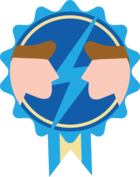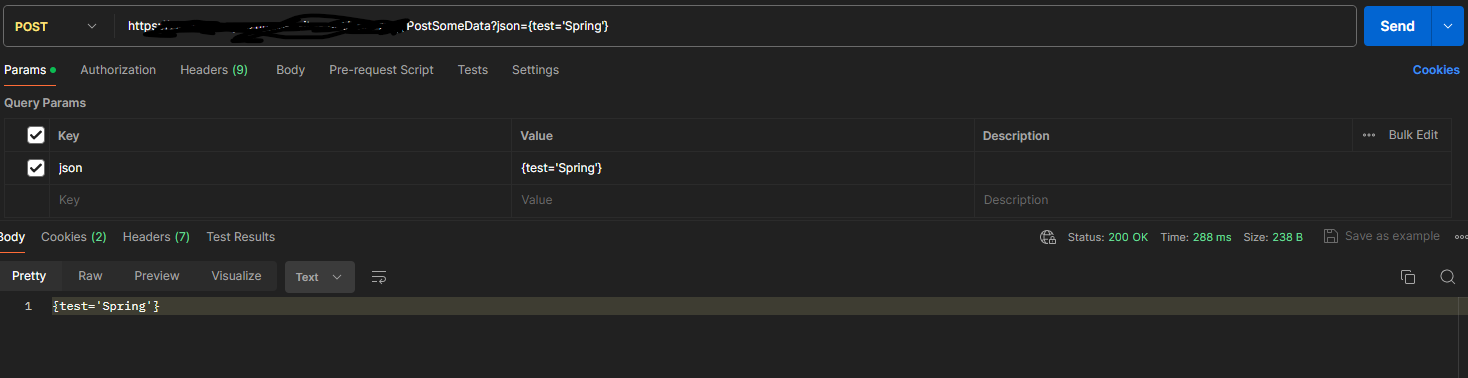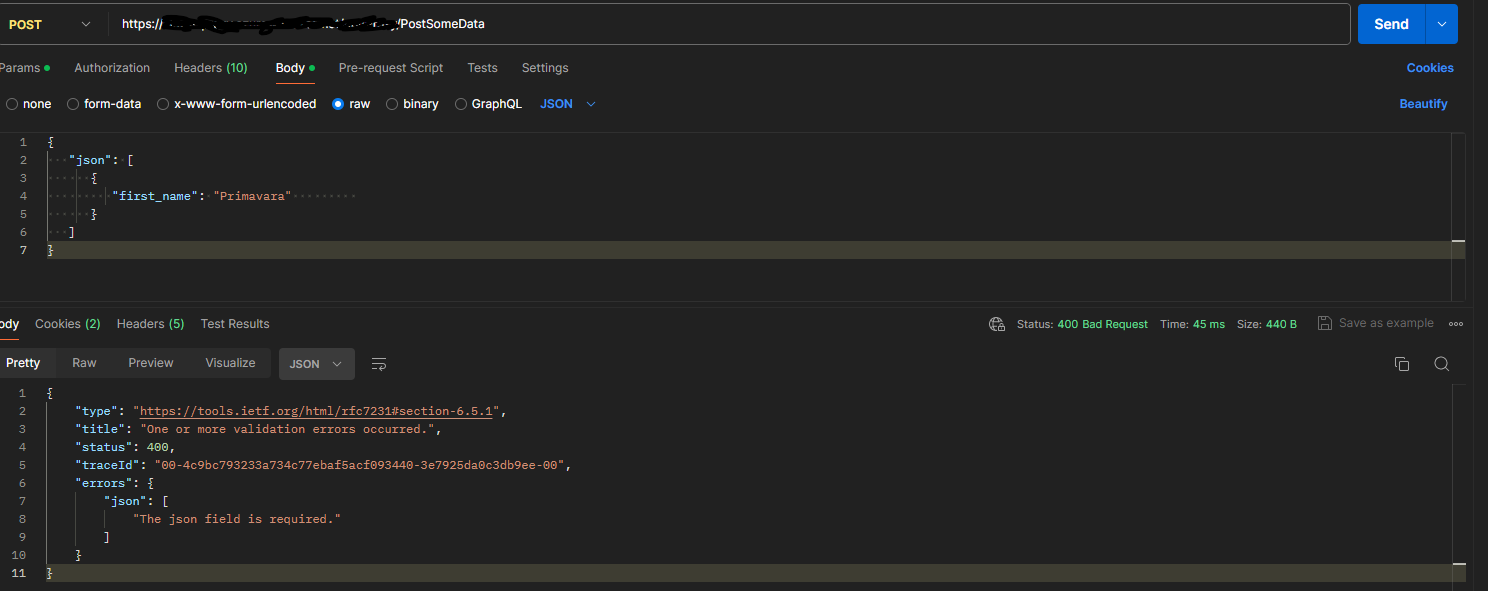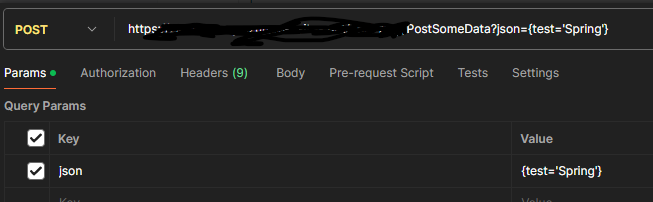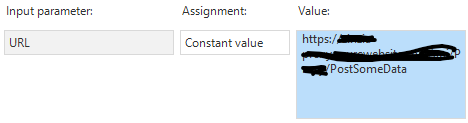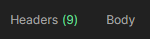Hello,
I have a post request configured like this in SF:
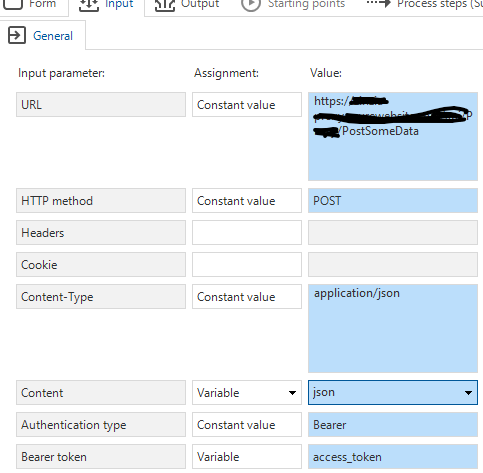
The json process variable has the domain NVARCHAR_MAX and I have set it as expression like this :
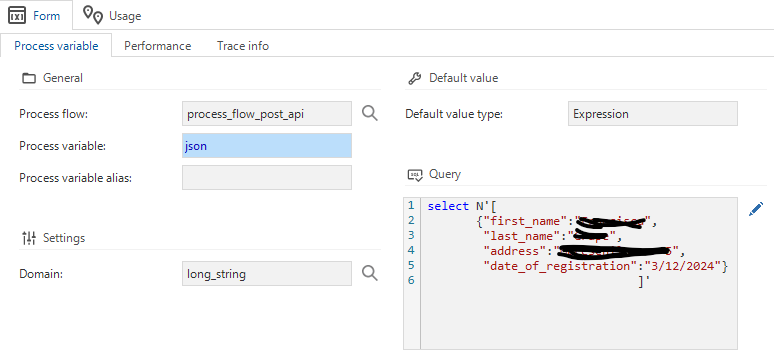
I am getting this error : "output_msg": "{\"type\":\"https://tools.ietf.org/html/rfc7231#section-6.5.1\",\"title\":\"One or more validation errors occurred.\",\"status\":400,\"traceId\":\"00-648ea2cae71b699ed4c7d5b1a2a39c03-bbb250a5817874a4-00\",\"errors\":{\"json\":[\"The json field is required.\"]}}".
The indicium gets : 400 bad request.
What I am missing or doing wrong?
Best answer by Vincent Doppenberg
View original