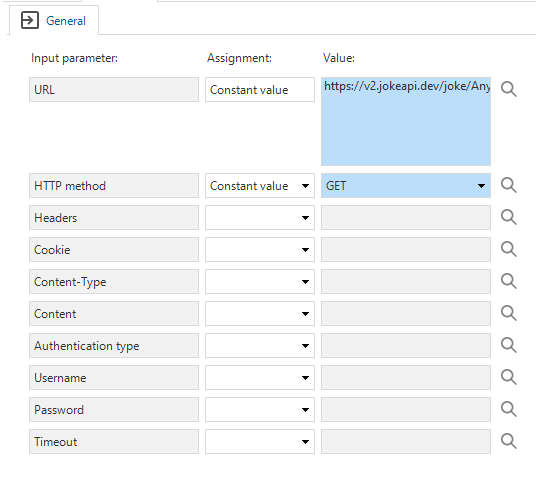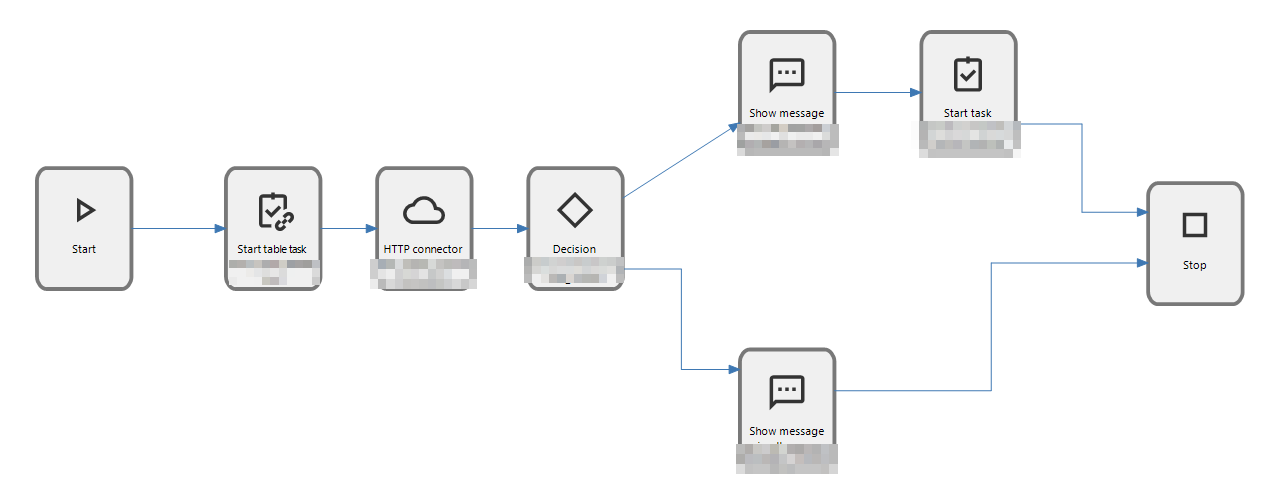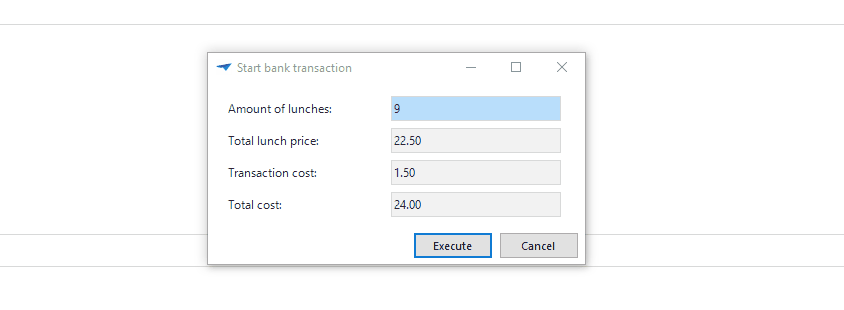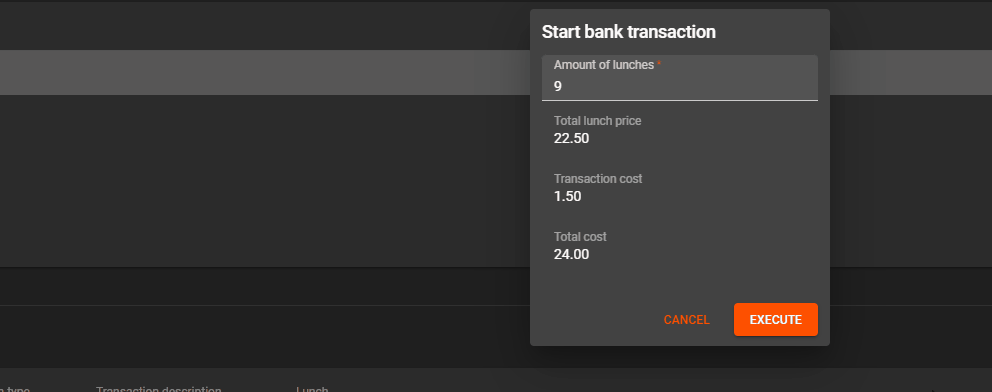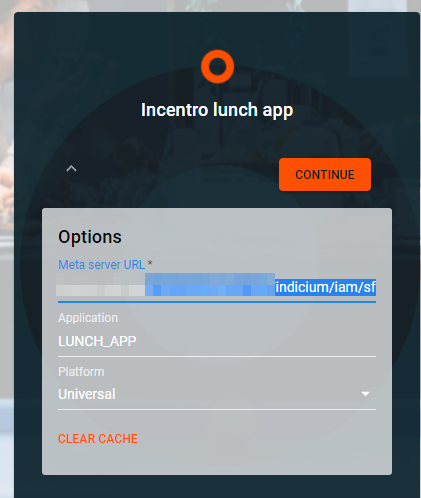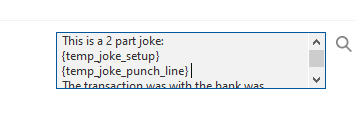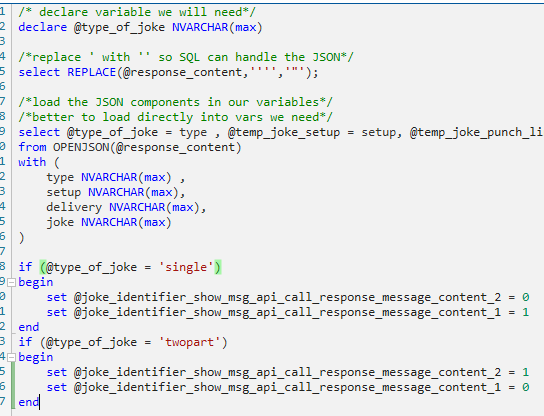Hello
I am implementing a http_connector process action which works perfect in the windows GUI but seems to do nothing in the universal GUI.
Its a simple call to https://sv443.net/jokeapi/v2/ ( url: https://v2.jokeapi.dev/joke/Any)
Indicium_universal is hosted in an azure webapp
I've attached some images of relevant settings as well as gifs of both universal and windows results.