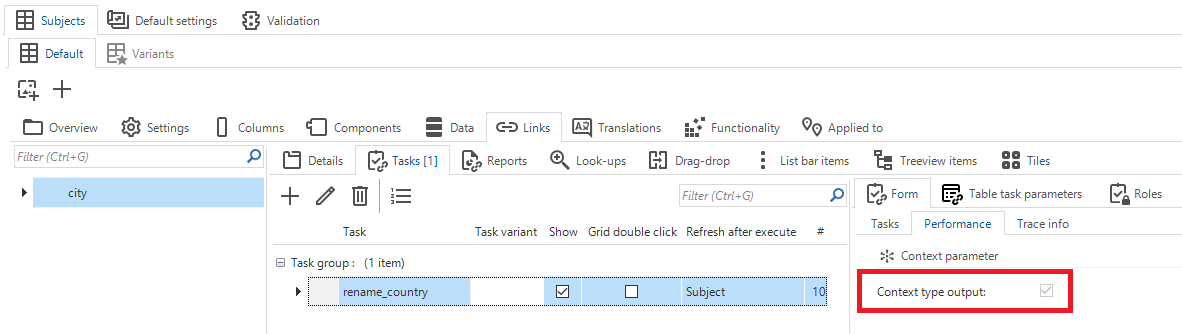Hi,
I'm trying to execute a task in the Universal GUI. However I see a http 500 error when clicking on the task:
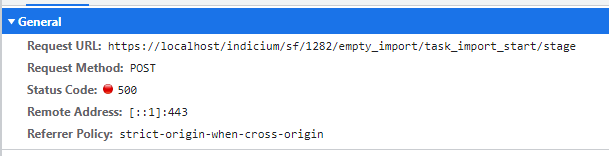
In the logs of Indicium (2021.2.18) there is a related error:
The given key 'import_start' was not present in the dictionary.
Where import_start is a task, also starting a process flow. Other tasks do work, tasks connected to a process flow don't. I don't understand why, as all the steps in the process flow should be compatible with the Universal GUI.
Any clues on how this can be fixed?
Full stack trace:
2021-09-09T14:26:29.0857181+02:00 8000019d-0004-fa00-b63f-84710c7967bb [ERR] TSFMessagesMiddleware: An unhandled exception occurred while processing the request. (fffadd8a)
System.Collections.Generic.KeyNotFoundException: The given key 'import_start' was not present in the dictionary.
at System.Collections.Generic.Dictionary`2.get_Item(TKey key)
at System.Collections.ObjectModel.ReadOnlyDictionary`2.get_Item(TKey key)
at Indicium.Controllers.StagingControllerBase.AllowTaskReport(ApiObj taskReportObj, KeySegment contextRootKey, List`1 propagationChain) in C:\azp\agent\_work\1\s\src\Indicium\Controllers\StagingControllerBase.cs:line 229
at Indicium.Controllers.StagingController.stageTaskOrReport(ODataProperties props, ITSFObjOperation`1 stageAction, StagedResourceType type) in C:\azp\agent\_work\1\s\src\Indicium\Controllers\StagingController.cs:line 1151
at Indicium.Controllers.StagingController.stageTaskOrReport(ODataProperties props, ITSFObjOperation`1 stageAction, StagedResourceType type) in C:\azp\agent\_work\1\s\src\Indicium\Controllers\StagingController.cs:line 1186
at Indicium.Controllers.StagingController.StageTask() in C:\azp\agent\_work\1\s\src\Indicium\Controllers\StagingController.cs:line 1024
at Microsoft.AspNetCore.Mvc.Infrastructure.ActionMethodExecutor.TaskOfIActionResultExecutor.Execute(IActionResultTypeMapper mapper, ObjectMethodExecutor executor, Object controller, Object[] arguments)
at Microsoft.AspNetCore.Mvc.Infrastructure.ControllerActionInvoker.<InvokeActionMethodAsync>g__Logged|12_1(ControllerActionInvoker invoker)
at Microsoft.AspNetCore.Mvc.Infrastructure.ControllerActionInvoker.<InvokeNextActionFilterAsync>g__Awaited|10_0(ControllerActionInvoker invoker, Task lastTask, State next, Scope scope, Object state, Boolean isCompleted)
at Microsoft.AspNetCore.Mvc.Infrastructure.ControllerActionInvoker.Rethrow(ActionExecutedContextSealed context)
at Microsoft.AspNetCore.Mvc.Infrastructure.ControllerActionInvoker.Next(State& next, Scope& scope, Object& state, Boolean& isCompleted)
at Microsoft.AspNetCore.Mvc.Infrastructure.ControllerActionInvoker.<InvokeInnerFilterAsync>g__Awaited|13_0(ControllerActionInvoker invoker, Task lastTask, State next, Scope scope, Object state, Boolean isCompleted)
at Microsoft.AspNetCore.Mvc.Infrastructure.ResourceInvoker.<InvokeNextResourceFilter>g__Awaited|24_0(ResourceInvoker invoker, Task lastTask, State next, Scope scope, Object state, Boolean isCompleted)
at Microsoft.AspNetCore.Mvc.Infrastructure.ResourceInvoker.Rethrow(ResourceExecutedContextSealed context)
at Microsoft.AspNetCore.Mvc.Infrastructure.ResourceInvoker.Next(State& next, Scope& scope, Object& state, Boolean& isCompleted)
at Microsoft.AspNetCore.Mvc.Infrastructure.ResourceInvoker.<InvokeFilterPipelineAsync>g__Awaited|19_0(ResourceInvoker invoker, Task lastTask, State next, Scope scope, Object state, Boolean isCompleted)
at Microsoft.AspNetCore.Mvc.Infrastructure.ResourceInvoker.<InvokeAsync>g__Logged|17_1(ResourceInvoker invoker)
at Microsoft.AspNetCore.Routing.EndpointMiddleware.<Invoke>g__AwaitRequestTask|6_0(Endpoint endpoint, Task requestTask, ILogger logger)
at Microsoft.AspNetCore.Authorization.AuthorizationMiddleware.Invoke(HttpContext context)
at Microsoft.AspNetCore.Authentication.AuthenticationMiddleware.Invoke(HttpContext context)
at Microsoft.AspNetCore.Session.SessionMiddleware.Invoke(HttpContext context)
at Microsoft.AspNetCore.Session.SessionMiddleware.Invoke(HttpContext context)
at Microsoft.AspNetCore.ResponseCompression.ResponseCompressionMiddleware.Invoke(HttpContext context)
at Indicium.Middleware.Security.AuthenticationHeadersMiddleware.InvokeAsync(HttpContext context) in C:\azp\agent\_work\1\s\src\Indicium\Middleware\Authentication\AuthenticationHeadersMiddleware.cs:line 46
at Indicium.Middleware.Security.SecurityHeadersMiddleware.InvokeAsync(HttpContext context, ContentSecurityPolicyBuilder cspBuilder) in C:\azp\agent\_work\1\s\src\Indicium\Middleware\Security\SecurityHeadersMiddleware.cs:line 49
at Indicium.Middleware.Messages.TSFMessagesMiddleware.Invoke(HttpContext context, TSFRequestContext requestContext) in C:\azp\agent\_work\1\s\src\Indicium\Middleware\Messages\TSFMessageMiddleware.cs:line 83
Process flows having this issue:
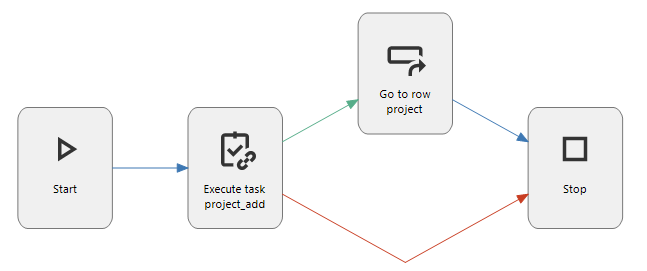
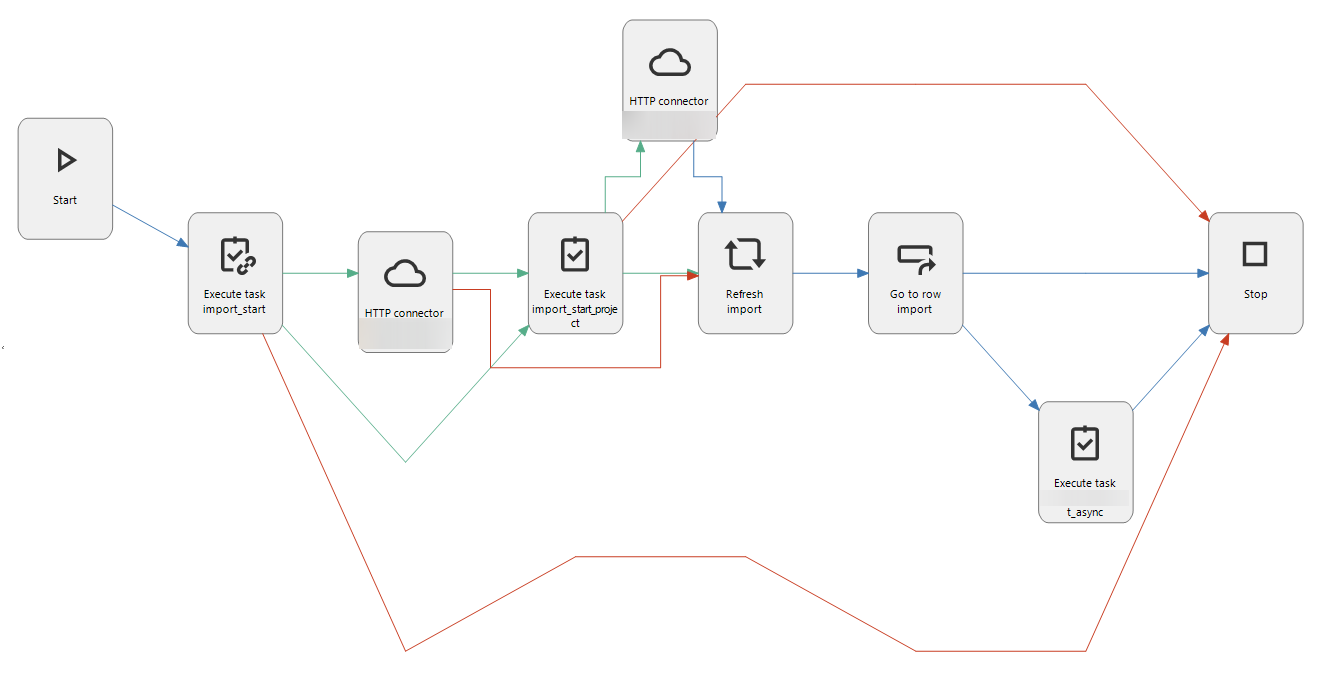
Best answer by Vincent Doppenberg
View original