We have the following application where you can choose your relation using a task in the menu:
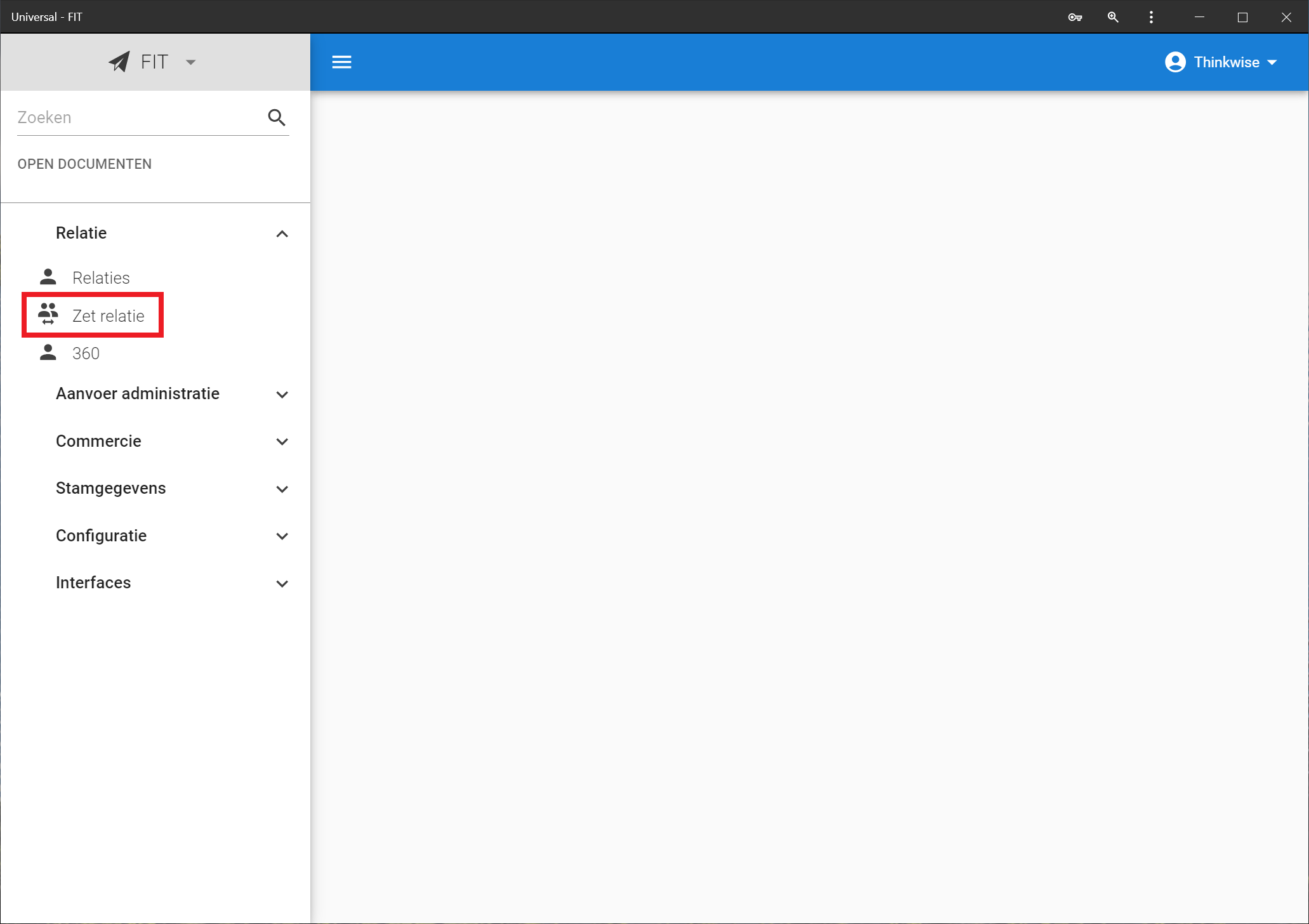 | 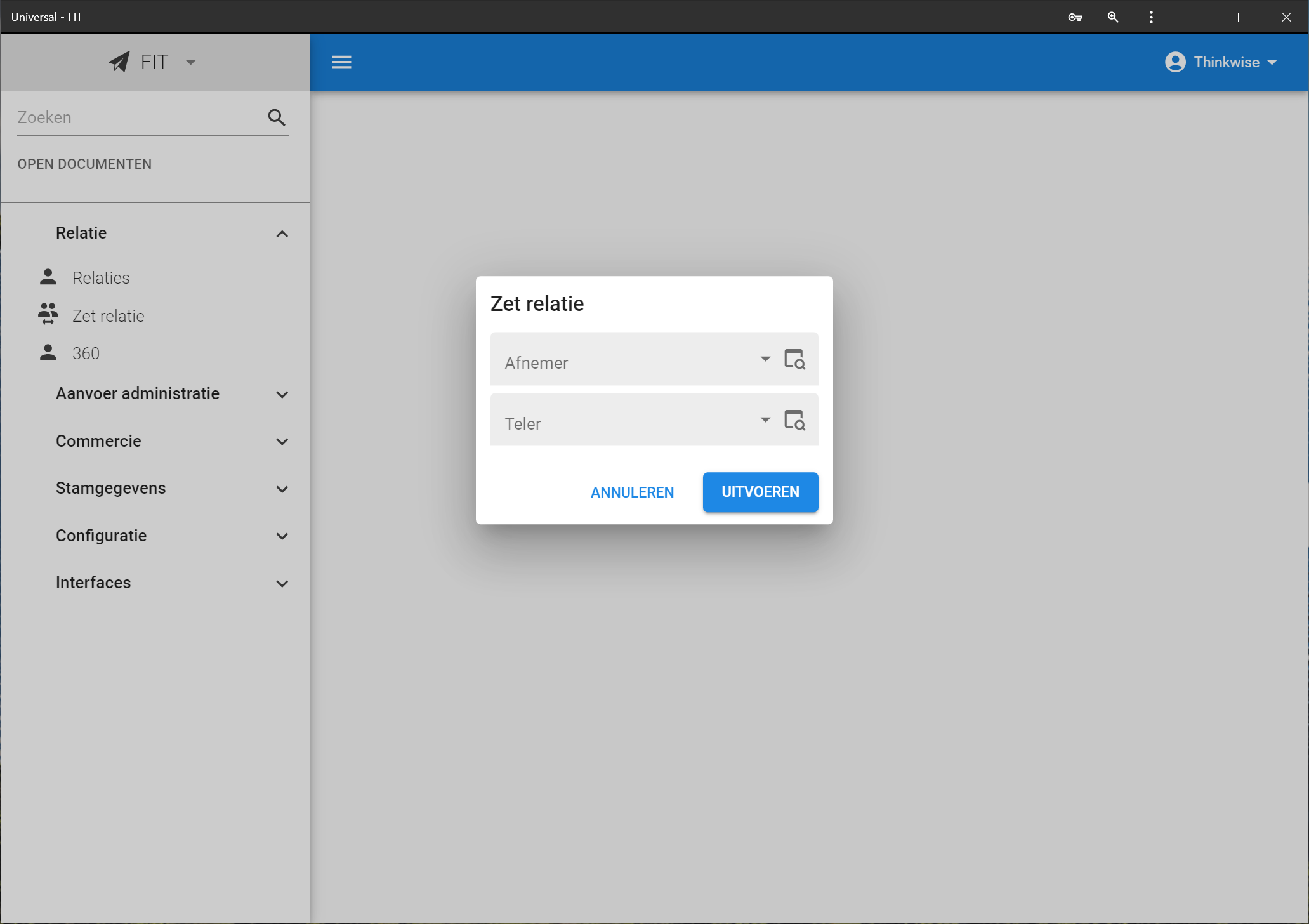
|
My wish is to show the selected relation somewhere in the UI where this is always visible, so the user always knows the context of what he/she is viewing (the task basically sets prefilters on tables).
I’m sure we’re not the first ones to stumble upon this. Is there currently any way to do this?
I could think of future possible solutions on where to show a ‘global’ variable:
- Set Breadcrum everywhere to a fixed variable.
- Show a variable in the top (blue) banner to the left of the username.
- Be able to change the username using a variable.
- Be able to change the task name using a variable.
- Or, not only for tasks, be able to assign functionality to a menu (item).





