I configure my startup documents as in the screenshot below.
On restart of the SF the result is not as I would expect; the list is deduplicated, and the SF is booted accordingly.
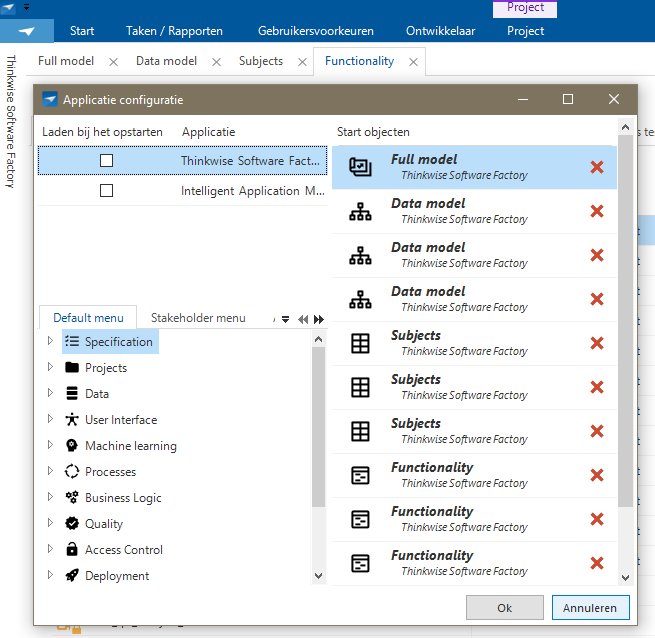
Is there some trick to get the Software Factory to dance to my tune? This occurence is on platform 2020.2, GUI 2020.2.20.




