So I have some references with a ref add. But after generating the translations, the translation objects of type don't show up. Even did full generation. What am I missing?
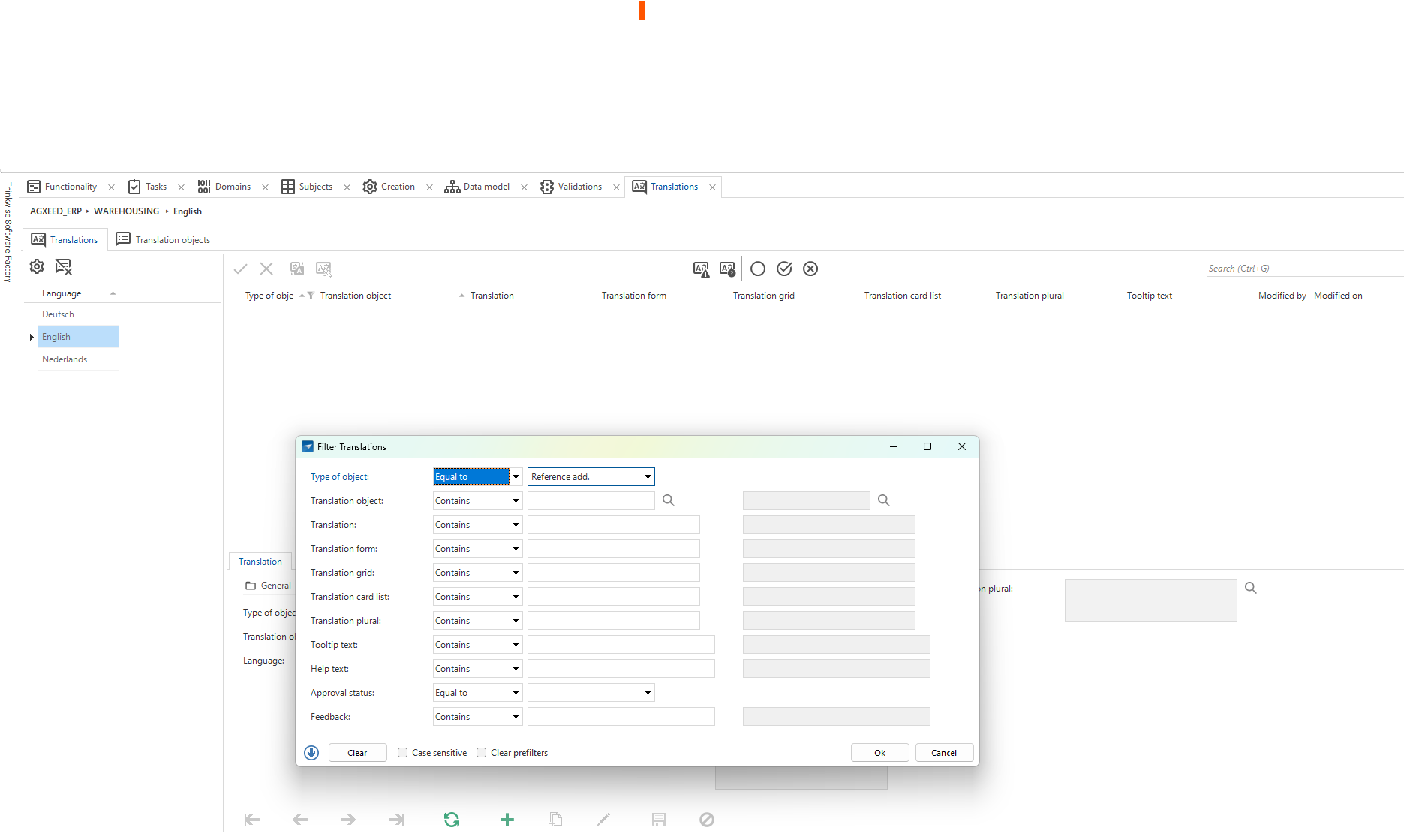
So I have some references with a ref add. But after generating the translations, the translation objects of type don't show up. Even did full generation. What am I missing?
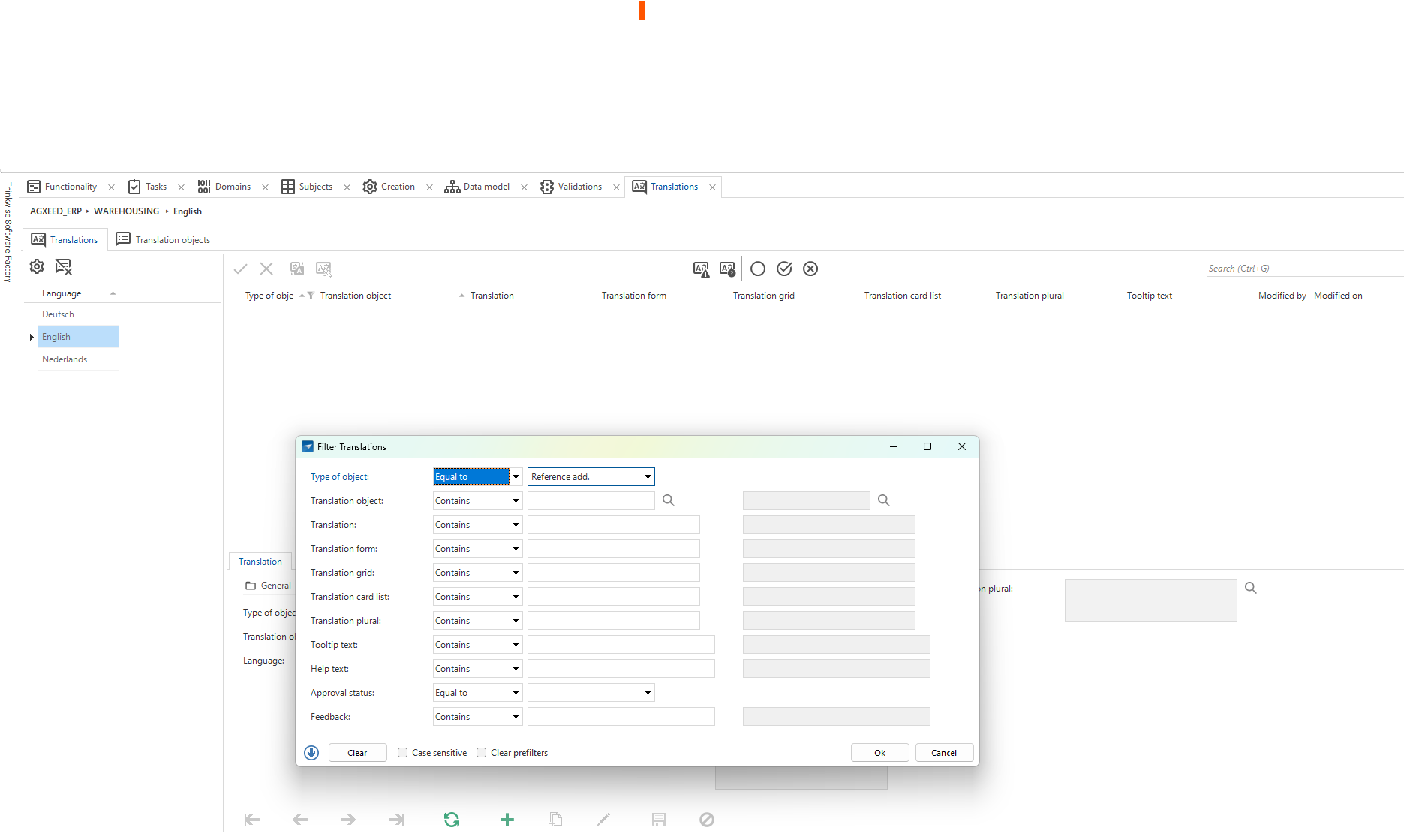
Best answer by Mark Jongeling
Ah, you mean this option 😄:
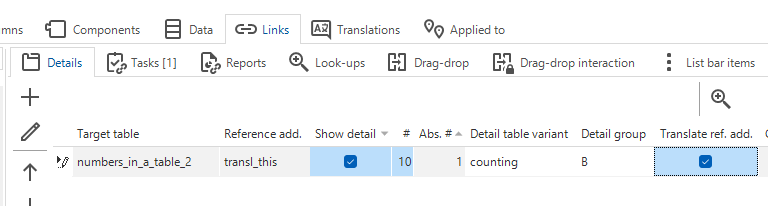
I stand corrected, I overlooked this setting. This indeed can let you translate the Reference addition.
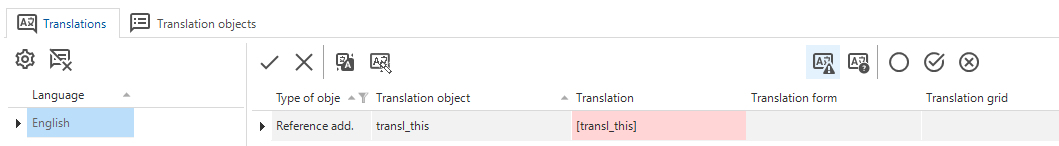
Not sure what the reason is that we don’t show the checkbox there, but maybe becuase we separate Datamodel from User interface aspects.
Enter your E-mail address. We'll send you an e-mail with instructions to reset your password.