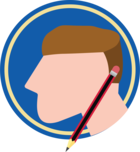I would like to start a process_flow when editing/updating in the scheduler. I have tried the proces actions edit_row & grid_edit but both actions showed no sign of executing a process flow:
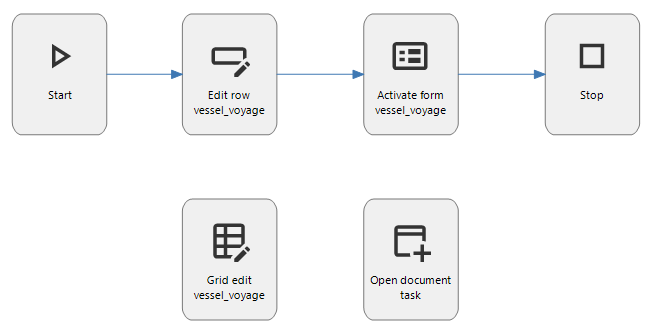
Is it possible to kick-off a process flow in a scheduler and if yes: how?
Best answer by Anne Buit
View original