Hi, how can we show our trace fields in a separate tab in the universal gui. Just like how it happens in the windows gui?
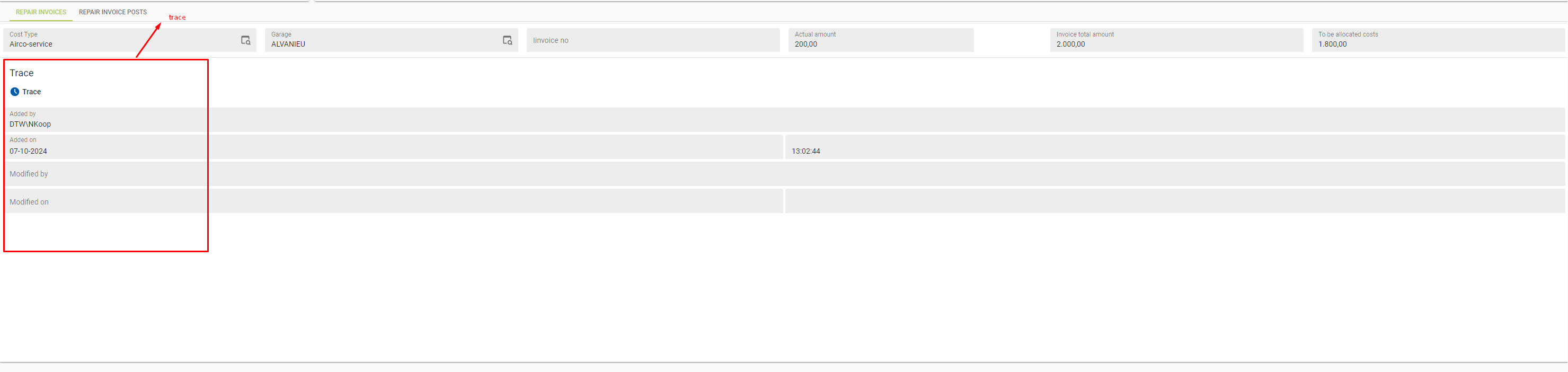
Hi, how can we show our trace fields in a separate tab in the universal gui. Just like how it happens in the windows gui?
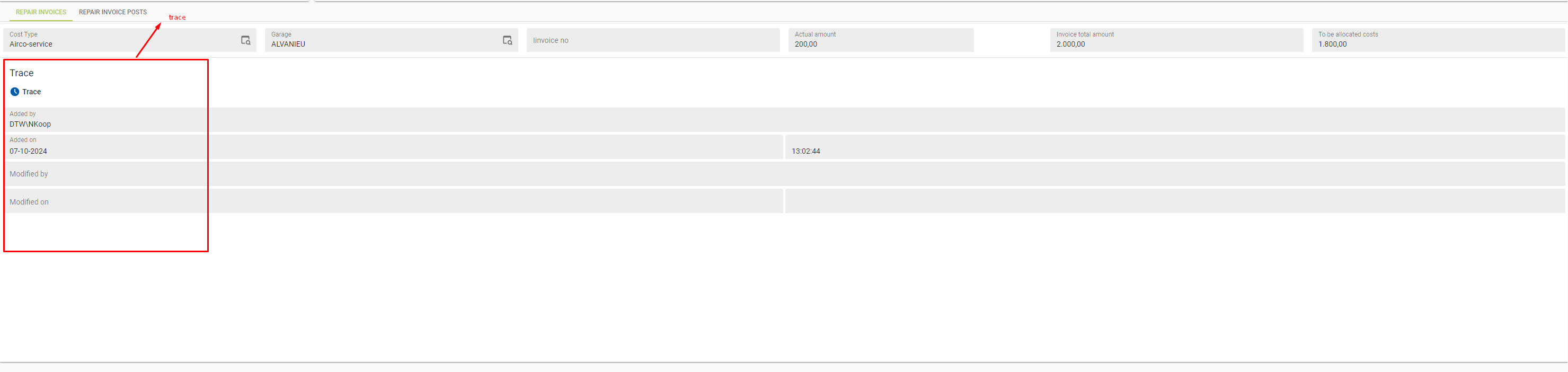
Best answer by Arie V
Please do know that we are thinking about making them collapsible, see below topic. Your feedback is welcome!
Enter your E-mail address. We'll send you an e-mail with instructions to reset your password.