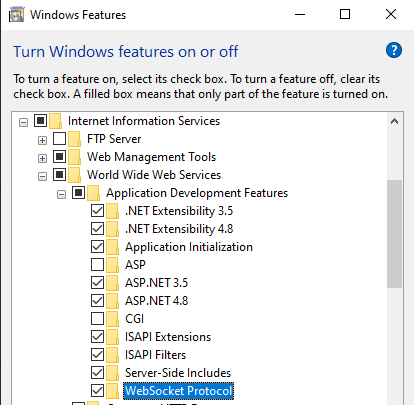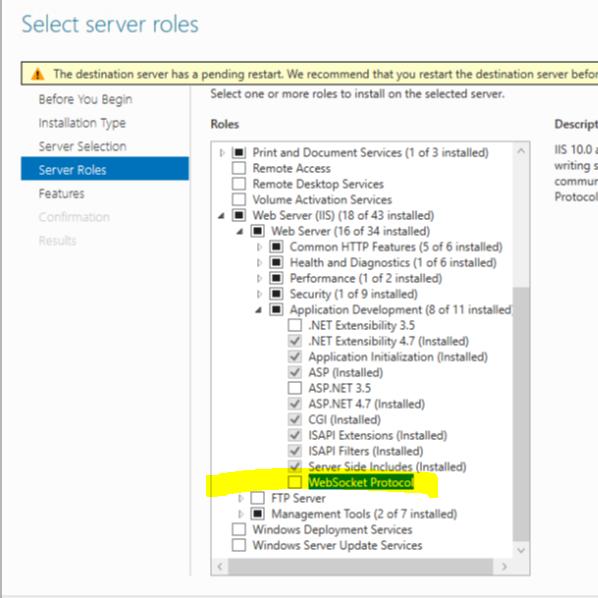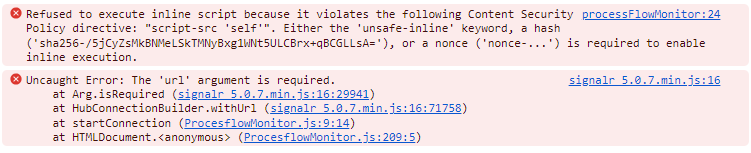Hi,
With the recent release, I was curious to use the process flow monitor in Universal.
However, after trying via different routes (IAM, indicium in developer mode) the monitor stays empty.
The documentation about this new feature is quite brief. Could anyone explain what steps must be followed, other than having Developer mode in IAM?
Kind regards,
Mark