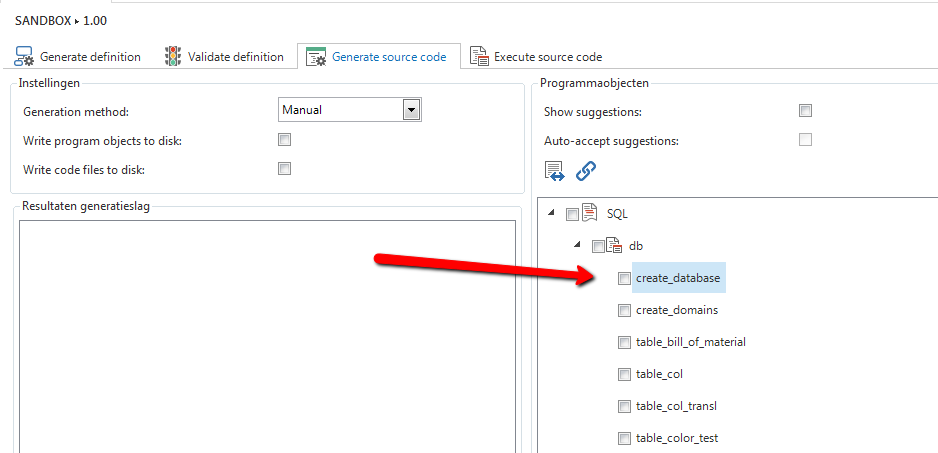In the Software Factory it is possible to select items in a tree view (see below).
As far as I know, you can define a display column and an image, but not a column for selection. If I use a column 'selected' as in the example below, it will not be shown.
Is this a custom screen? How can we achieve this?
It should work the same. If I select the 'parent', all 'childs' should be selected.
Solved
How to select items in a tree with a checkbox?
Best answer by Anne Buit
This is indeed a custom screen. The checkboxes here are not used for selection but they work more like an editable tree - activating a checkbox updates the underlying entity. Logic determines that the children are also activated. The selection is, like all trees, visualized with a blue background - you'll be able to select several nodes in this view, both checked and unchecked.
A column for selection would be a nice addition to both the tree and the grid. Feel free to create an idea in the ideas topic.
We'll have to determine some behavioral aspects of this selection column when selection of the parent includes the children as well:
A column for selection would be a nice addition to both the tree and the grid. Feel free to create an idea in the ideas topic.
We'll have to determine some behavioral aspects of this selection column when selection of the parent includes the children as well:
- Can you select a parent without selecting children?
- Will the parent automatically be selected when all children are selected?
- What if some children are selected, will the parent show semi-selected (filled checkbox). And if so, will it be included when a task is executed on the selection.
This topic has been closed for replies.
Enter your E-mail address. We'll send you an e-mail with instructions to reset your password.