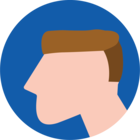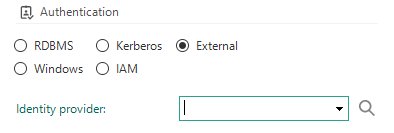As mentioned in the documentation, OpenID Connect allows a client application to let users authenticate via the Thinkwise Platform (https://docs.thinkwisesoftware.com/docs/iam/client_apps#openid-connect-authentication)
How can you give specific IAM users the right to authenticate on the client application?
I don't want all IAM users to be able to authenticate on the 3rd party client application.
Best answer by Vincent Doppenberg
View original