Hi,
How to put the task button inside the form?
Below is the image that the task is created on top
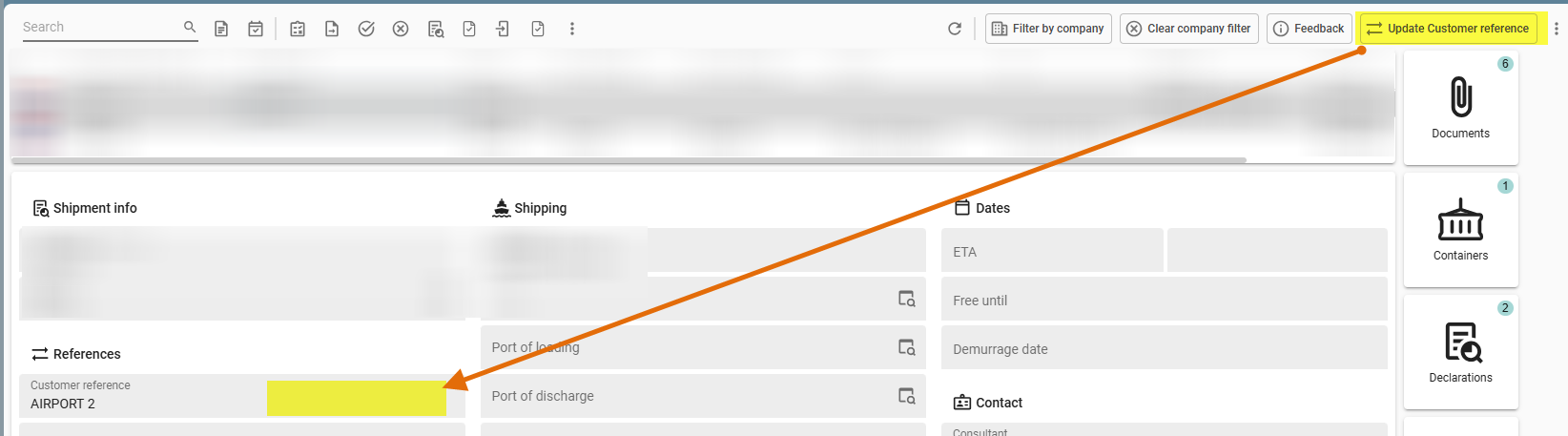
Thank you in advance
Hi,
How to put the task button inside the form?
Below is the image that the task is created on top
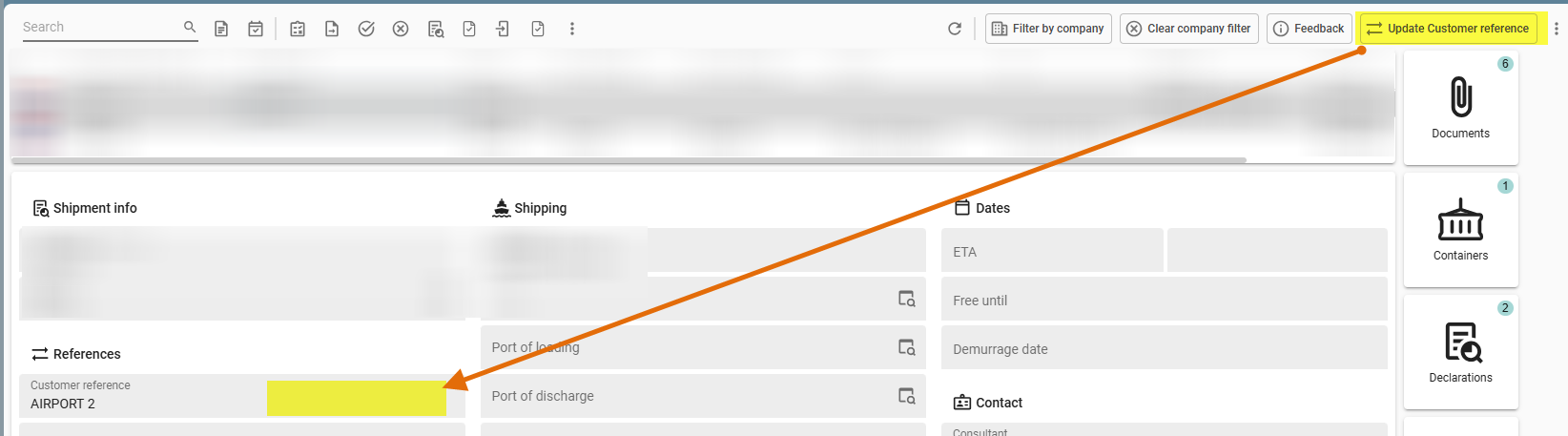
Thank you in advance
Best answer by Arie V
Enter your E-mail address. We'll send you an e-mail with instructions to reset your password.