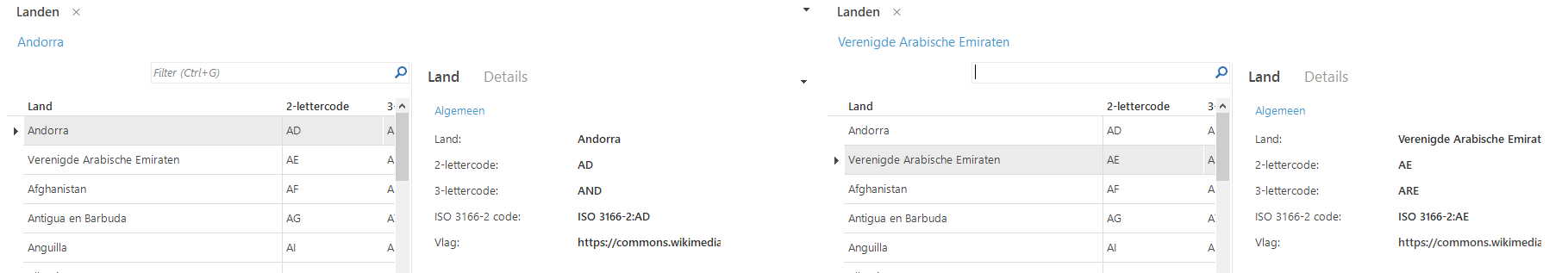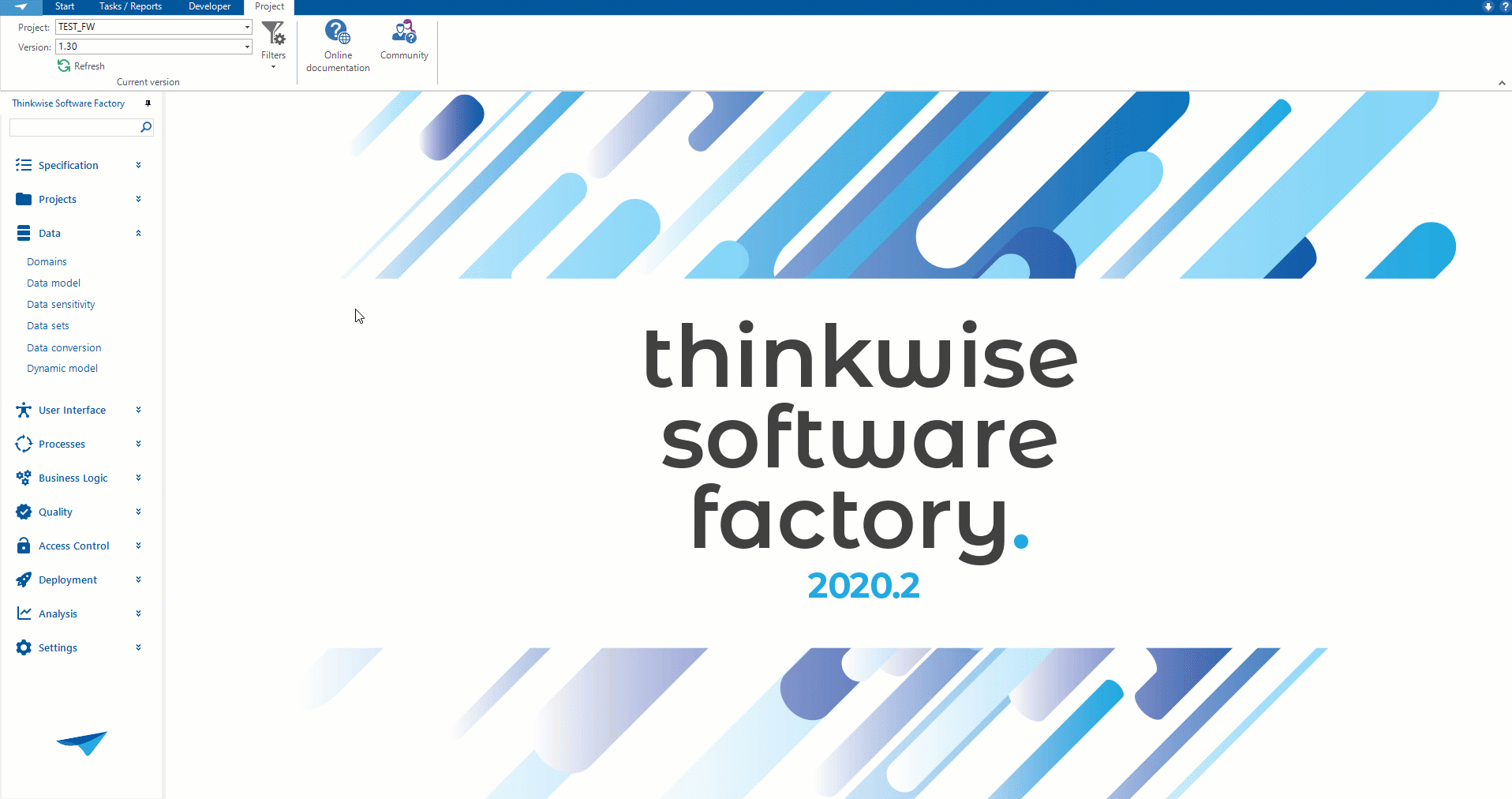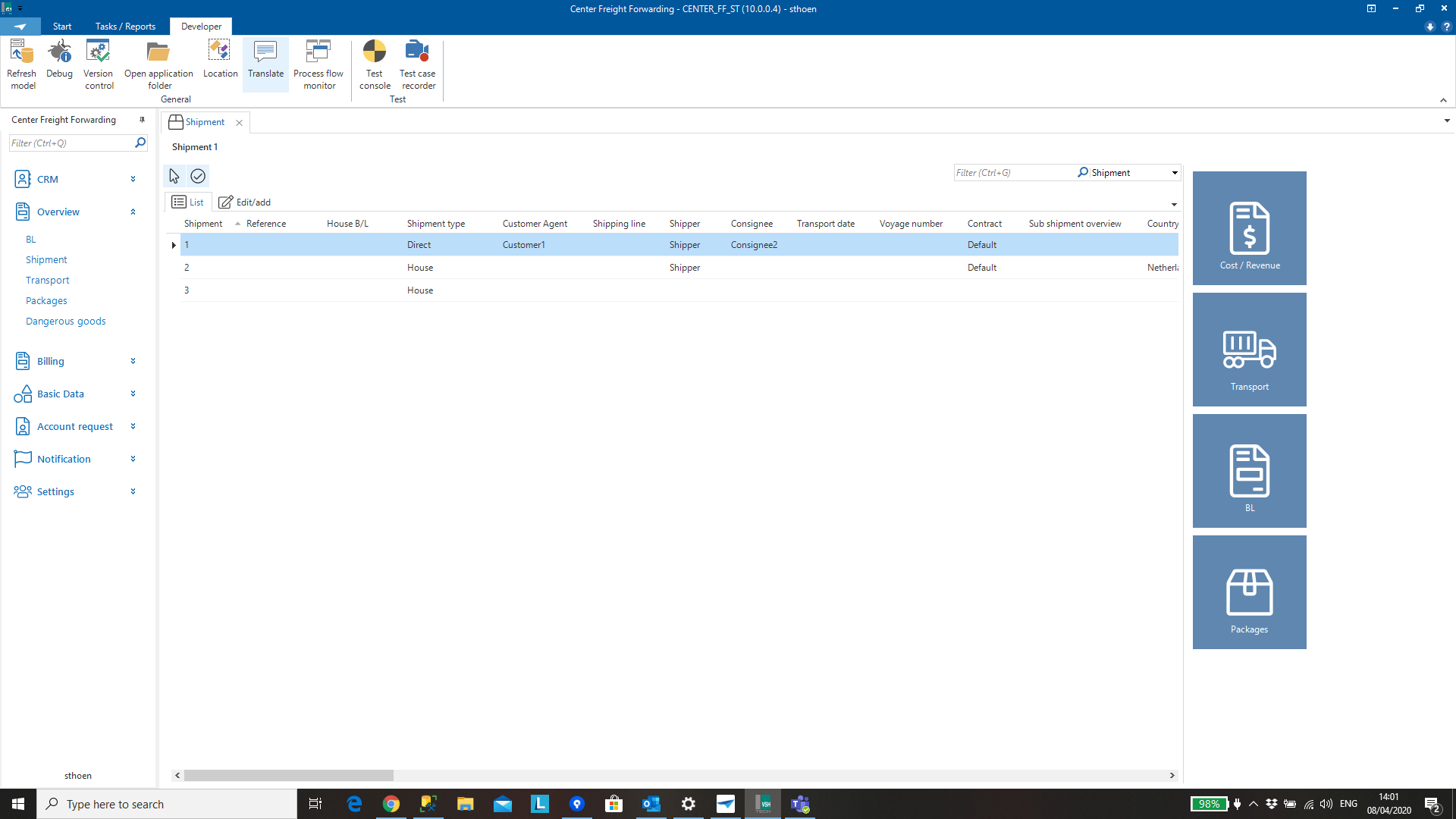
On this screen you see the details of the selected shipment in the list, on the tab page next to it (Edit/add). When you select another row, you see the details from that shipment. What if we want to have a new tab with the details of another shipment next to the shipment that is already selected? So we would like to see the details of more than one row at the same time.