How can we limit the languages that can be chosen by our users in the language selection dropdown? It shows languages that we have not defined in our model.
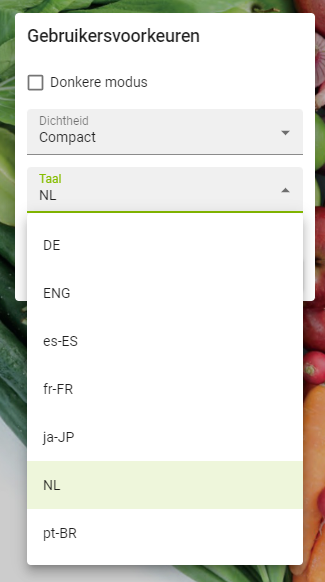
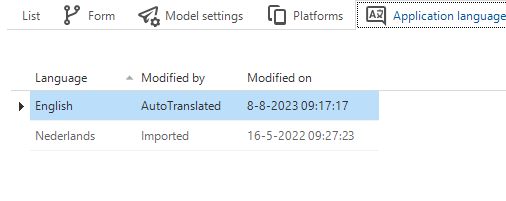
How can we limit the languages that can be chosen by our users in the language selection dropdown? It shows languages that we have not defined in our model.
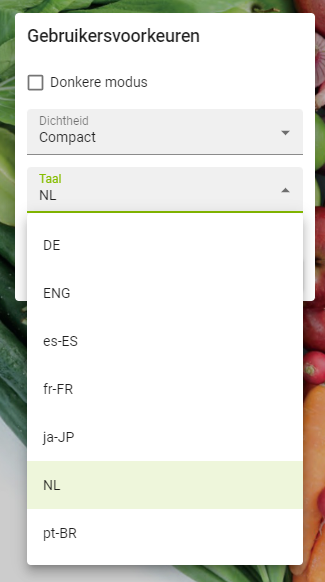
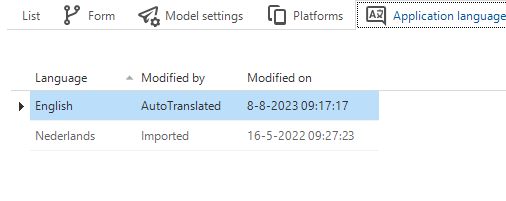
The set of available languages shown is the combined set of available languages of all applications present in the Intelligent Application Manager. This includes the Intelligent Application Manager itself, hence the extra languages.
This is due to the fact that the chosen application language for a user is also global, it not only applies to all applications, but also to login pages, 2FA e-mails and other localized information not related to an application.
If the chosen user language is not available to the current application, the fallback language for the application is applied.
How would you like to limit the available languages? One option is limiting the available languages based on the languages of granted applications for the current user. But an administrator would still have access to the extra IAM languages.
Preferably I would like to only see the languages of the application where the user currently is in and that the language preference is a per application setting not a per user setting.
The next best thing would be your suggestion so limit the list of languages to accessible applications.
For now, we will have to settle for the next best thing - changing user preference languages to be application-specific is more challenging. Feel free to create an idea in the ideation section for this.
Limiting the available languages for the current user to the languages of applications that have at least a menu granted has been implemented and will be shipped with Thinkwise Platform version 2024.2.
Enter your E-mail address. We'll send you an e-mail with instructions to reset your password.