Hi,
I have a field with domain :
time and control time_short.
This is currently showing as below in universal (values in am/pm).
How can I change it to 24hr instead of AM/PM?
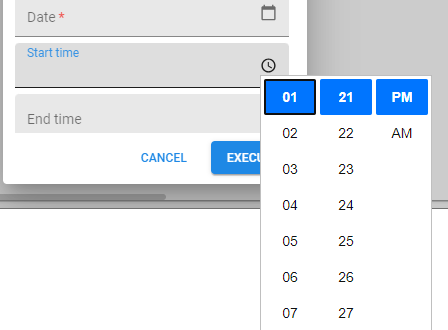
Hi,
I have a field with domain :
time and control time_short.
This is currently showing as below in universal (values in am/pm).
How can I change it to 24hr instead of AM/PM?
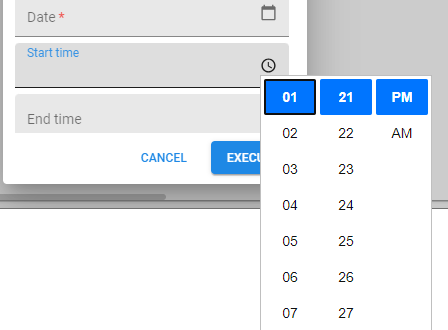
Best answer by Ricky
The date settings are using the windows settings. Change the local settings to a regional format that uses a 24 hour clock system.
I don’t think that is (solely) the case - In chrome you can add and remove languages - this is completely separated from the windows setting. Universal is using the http request header “Accept-Language” to determine these formats, which are provided by the browser, not the windows setting.
On Windows, Chrome will use the language preferences set in the Windows Control Panel to determine the Accept-Language header.
On macOS, Chrome will use the language set in System Preferences to determine the header.
On Linux, it will check the locale environment variables like LANG and LC_ALL to determine the language.
Chrome will also look at any language preferences set within Chrome itself under Settings > Advanced > Languages. If a language is selected there, it will take priority over the OS settings.
By default, the Accept-Language header includes the primary language set in the OS/Chrome along with common variants. For example, "en-US,en;q=0.9" for US English.
The order and priorities of the languages in the header can be customized in Chrome settings. Additional languages beyond the primary can also be added.
Enter your E-mail address. We'll send you an e-mail with instructions to reset your password.