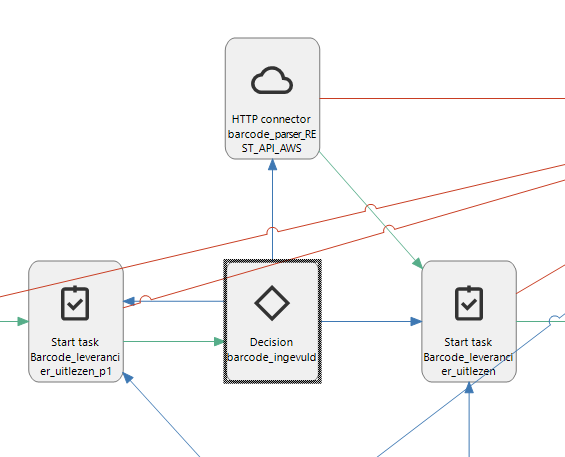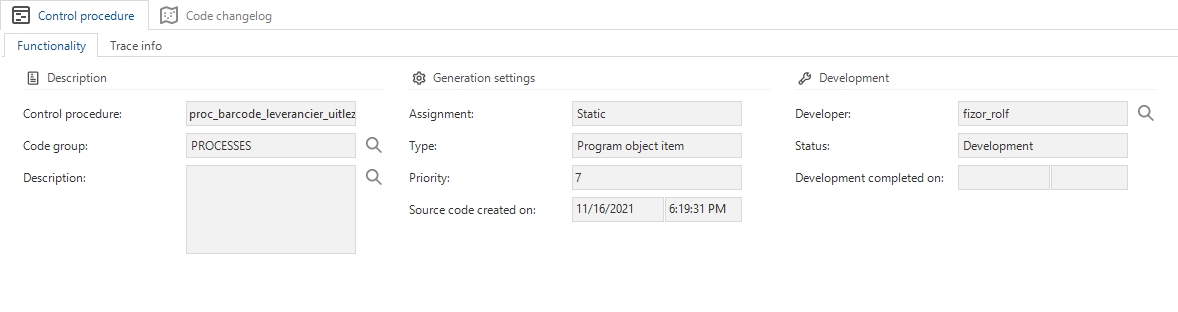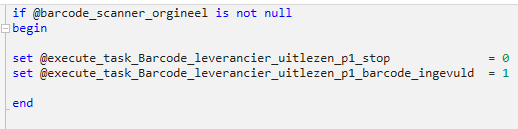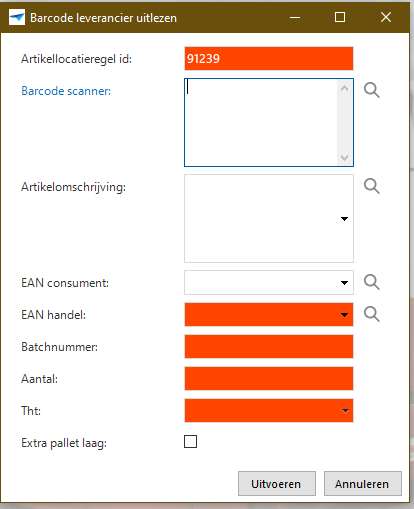Is there a way I can set a keyboard shortcut to execute a (specific) task so that I don't have to use the touchscreen in the Universal GUI?
Thank you very much.
Solved
How to create keyboard shortcuts to execute a task?
Best answer by Erwin Ekkel
Process flows can not be triggered from a default. You can create a loop in the process flow to scan multiple barcode’s. Perhaps it would be best to create a seperate task scan barcode. And for each entry add a barcode in a temp table. Then when the last barcode is scanned you cancel the task triggering the main task and the barcode’s are shown in the barcodes field, getting data from the temp table.
This topic has been closed for replies.
Enter your E-mail address. We'll send you an e-mail with instructions to reset your password.