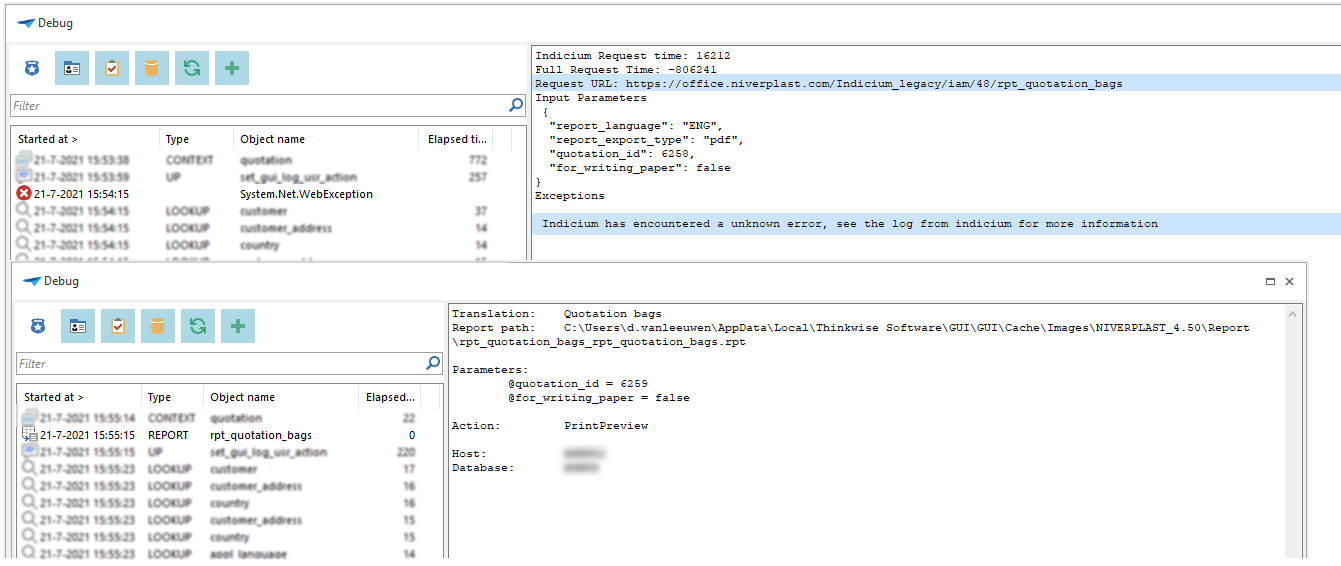By previewing a (Crystal) report in the Indicium (Basic) GUI the following error appears:
![]() [err] System.Exception: Failed to execute report 'rpt_quotation_bags' using action 'PrintPreview'.
[err] System.Exception: Failed to execute report 'rpt_quotation_bags' using action 'PrintPreview'.
---> CrystalDecisions.CrystalReports.Engine.LogOnException:
De aanmelding bij de database is mislukt.
---> System.Runtime.InteropServices.COMException:
De aanmelding bij de database is mislukt.
Perform this action from the Windows GUI there is a Host and Database displayed in the debugger. In the debug screen of Indicium there is just a report-URL request without any Host and Database information, is this correct or also the crux of the problem? What am I missing?