Every time I log into Universal, I receive the following authorization request. How can I set this up so that I only have to provide this once?
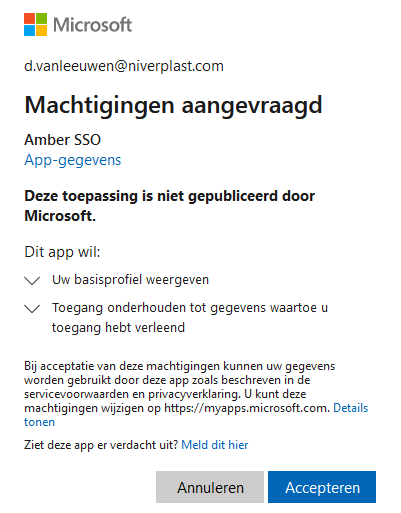
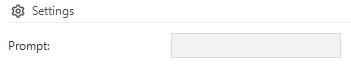
Every time I log into Universal, I receive the following authorization request. How can I set this up so that I only have to provide this once?
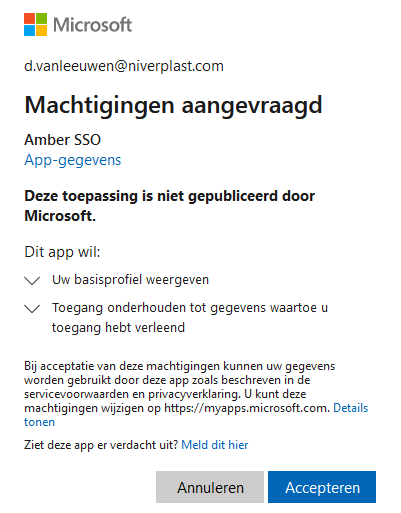
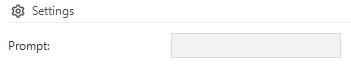
Best answer by Arie V
Enter your E-mail address. We'll send you an e-mail with instructions to reset your password.