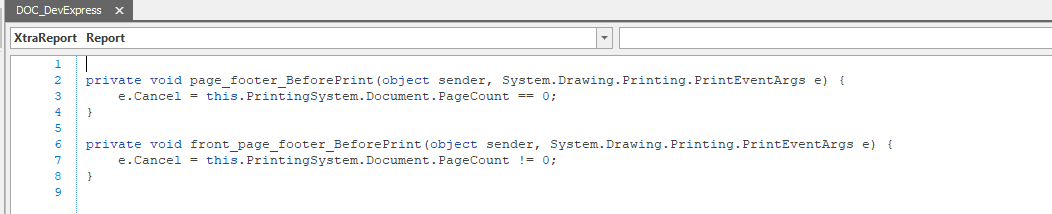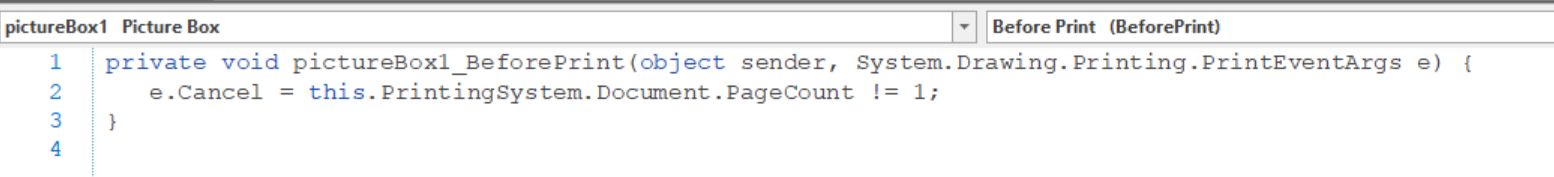We are converting a current Crystal Reports report into DevExpress Report Designer. However, in CR I was using a standard formula if PageNumber <> 1 then formula = true to show our company logo only on the main page and a smaller logo on the remaining pages.
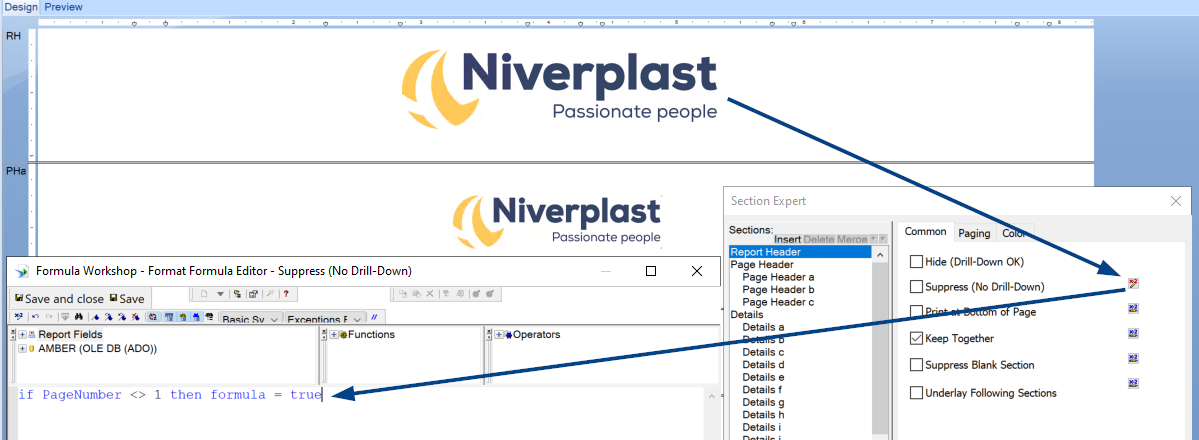
For the PageHeader in DevExpress, the Print on can be applied where "Not with Report Header" can be selected. However, this does not apply to the large company logo because it is in the ReportHeader. Here I would like to use a similar formula to suppress it for page numbering unequal to 1.
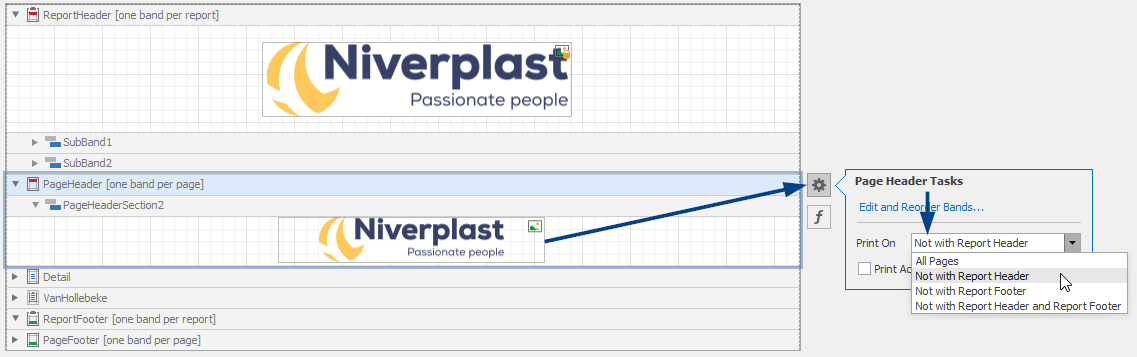
On the Internet I came across that a formula PageCount() = [SpecificPageNumber] should exist, however, it does not seem to be available in the downloaded DevExpress variant of TCP.
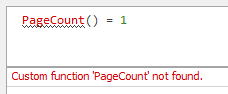
What is the best solution for in DevExpress?