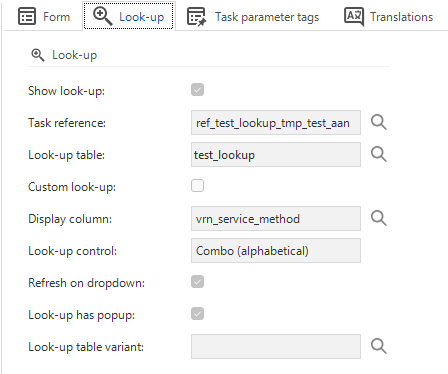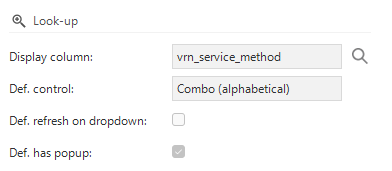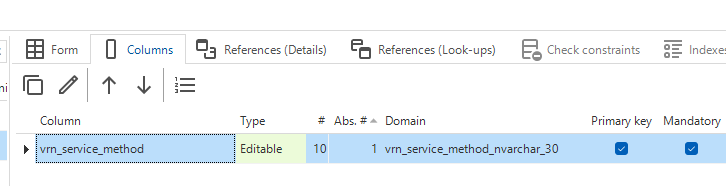There is a domain with 5 elements and they all have a translation. In a task I am using a parameter with the same domain, but to limit the options in the selection, I have used a view to reduce them to logic choices and the column uses the same domain.
When I now use the task, it does indeed limit my choices, but now it does not show the translated values. Clicking open the lookup, you see the options there are translated. How can I make it work that the parameter also uses these?
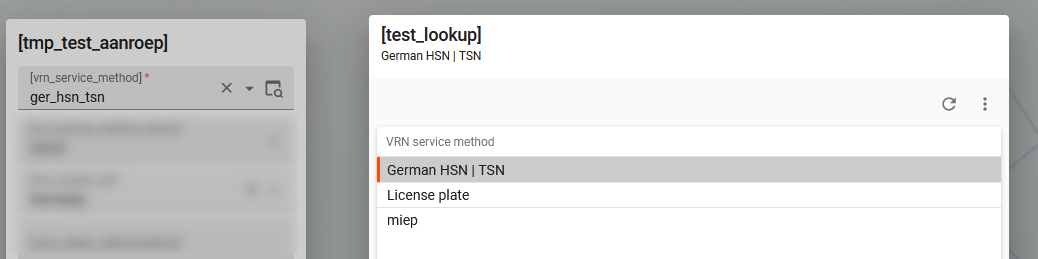
(Universal GUI 2024.1.12.2 Platform: 2023.3 with hotfixes applied)