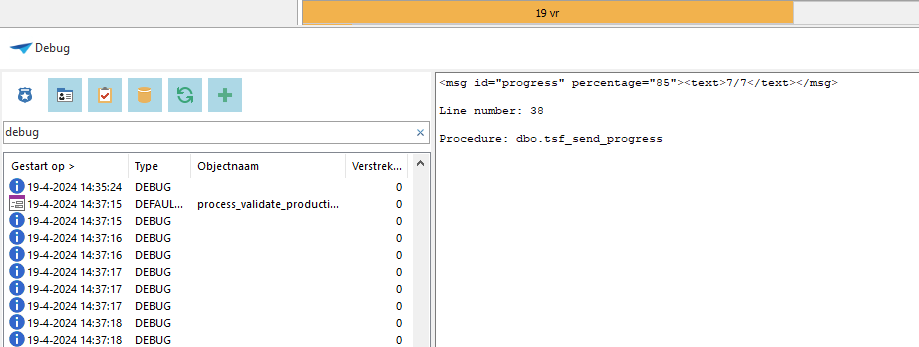I have a multi row task that starts a process flow. This process flow executes HTTP requests for the selected rows. Now I want to show progress (tsf_send_progress), but this progress is not shown in the Windows GUI. When I look in the debug tab I can see the messages are sent.
How can I show progress?