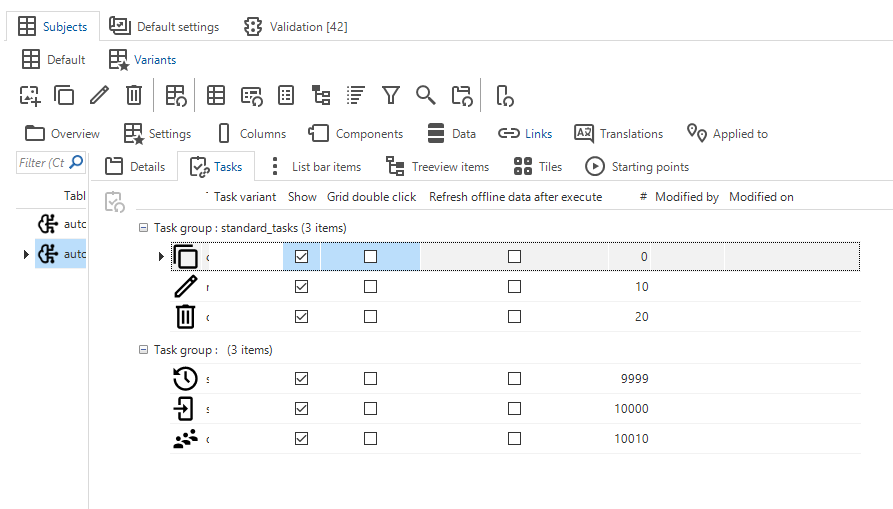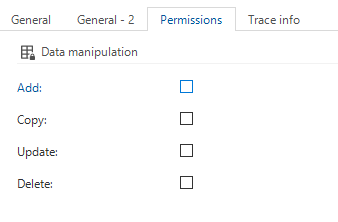I want to create a table variant of the resource scheduler for read only. In this variant I want to disable most tasks to add, resize and drop items in the schedule.
I tried to create a reference between the resource view and the tasks view, but that seems not to work. The tasks are still available.
How could I achieve this?