We wonder if there is a way to show the data in the grid horizontal fashion .This is how we do it now
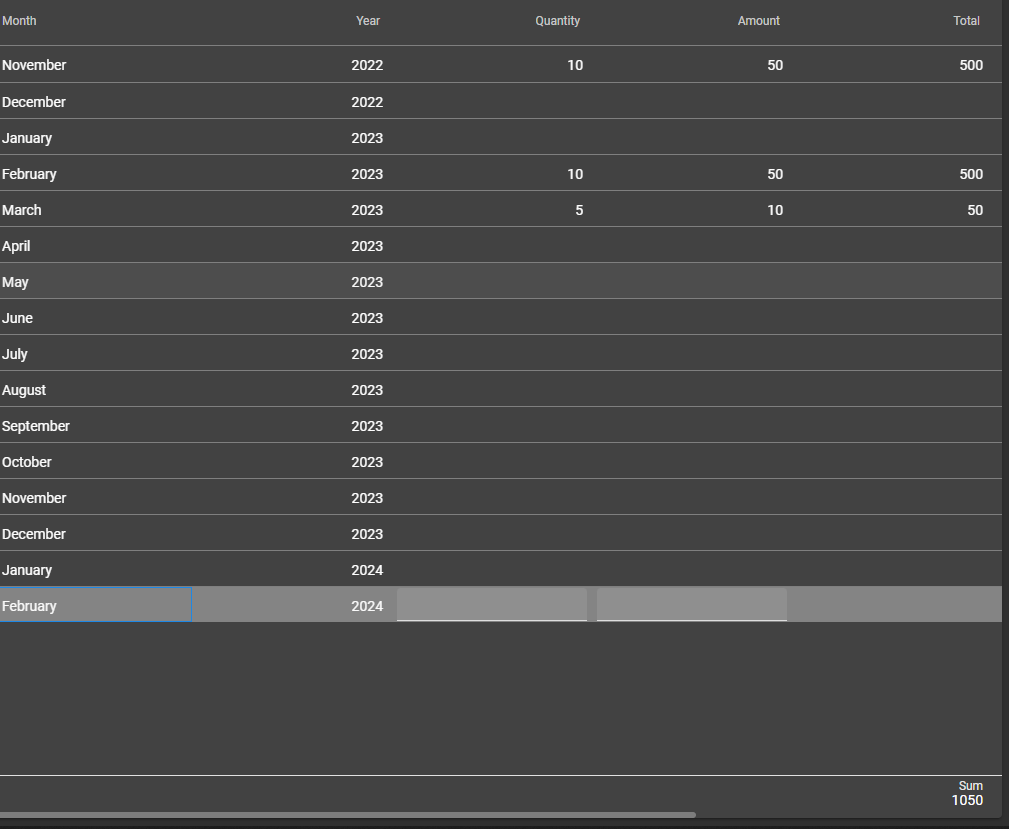
We want to show the data something like this :
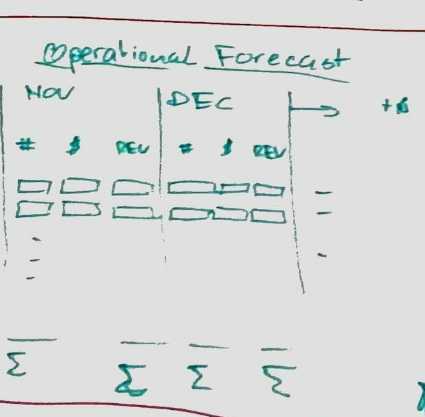
We wonder if there is a way to show the data in the grid horizontal fashion .This is how we do it now
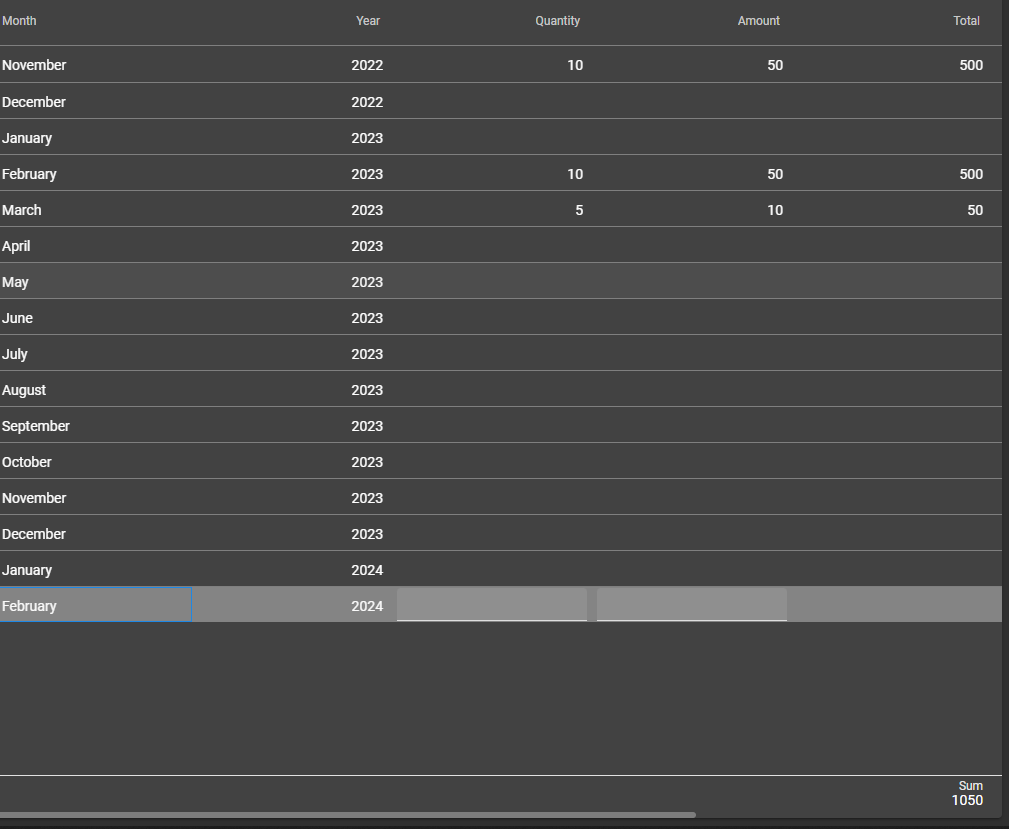
We want to show the data something like this :
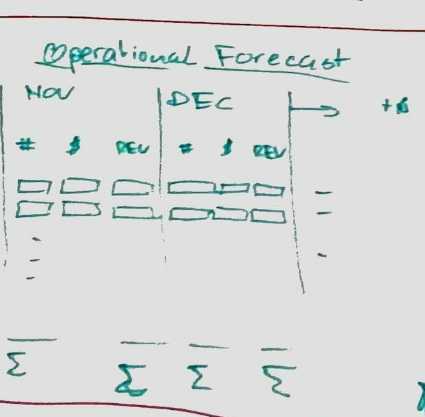
Best answer by Mark Jongeling
Hi Sulea,
I can think of a couple of ways, but this exact overview is not obtainable I think.
You could create a View where months are columns too, such as month-quantity, month-amount, month-total for every month. Then put a Grid group header above these views with the respective month name. Leaving years as rows, you'll end up with a row per year.
Or vote on this idea of mine:
Maybe there are other ways, so I'll be curious to solutions of others here on the Community.
Enter your E-mail address. We'll send you an e-mail with instructions to reset your password.