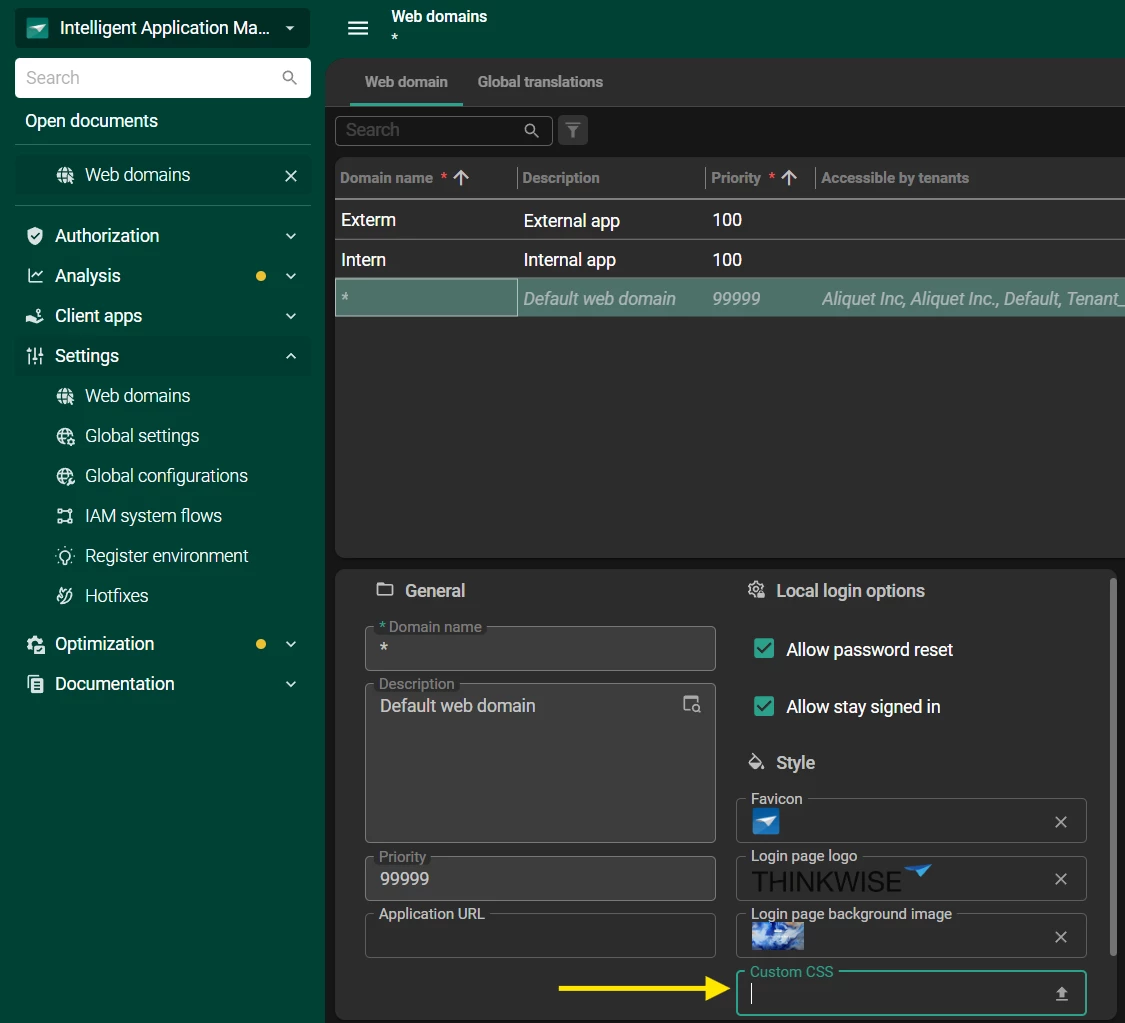Wij hebben onze applicatie geupgradet naar versie 2025.2.12.3
Op het moment dat wij onze geupgrade applicatie uitrollen, dan krijgt de gebruiker de nieuwe css weergave niet te zien. De oude css is per gebruiker gecachet.
-> Hoe kunnen we er bij een uitrol technisch voor zorgen dat de gebruikers direct na de uitrol wel de nieuwe css weergave te zien krijgen?
NB: we hebben wat testjes gedaan met handmatige acties die een gebruiker eventueel zelf zou kunnen uitvoeren
- Een clear cache uitvoeren, voordat je inlogt helpt niet
- een paar keer CTRL-F5 uitvoeren als je in de applicatie bent ingelogd helpt niet
- Tot nu toe is het enige dat helpt: Als je in de applicatie bent ingelogd: F12 uitvoeren, Naar Network, Disable cache aanvinken en reload aanklikken.
-> Maar dit kunnen we niet aan de eindgebruikers van onze klanten gaan vragen.
Naar ons weten zit er geen versioning op jullie css. En kunnen wij ook zelf vanuit Thinkwise geen versie eraan hangen.
-> Dus hierbij aan jullie het verzoek om de vraag (die is gesteld in de titel) te beantwoorden.