In some cases, we like to hide the toolbar.
Is there any way to hide the toolbar for a detail screen? Like the example below.
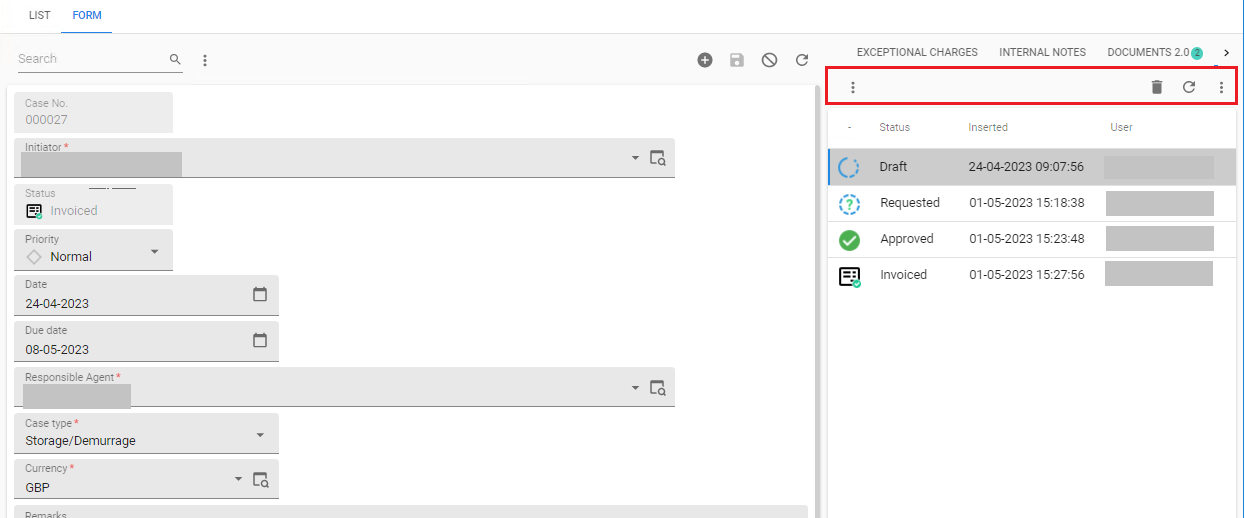
And in any case, the buttons with the three dots would be invisible in case they don't have any options to choose from
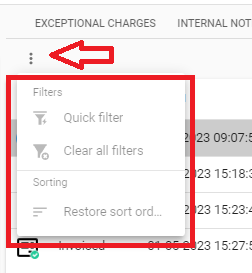
In some cases, we like to hide the toolbar.
Is there any way to hide the toolbar for a detail screen? Like the example below.
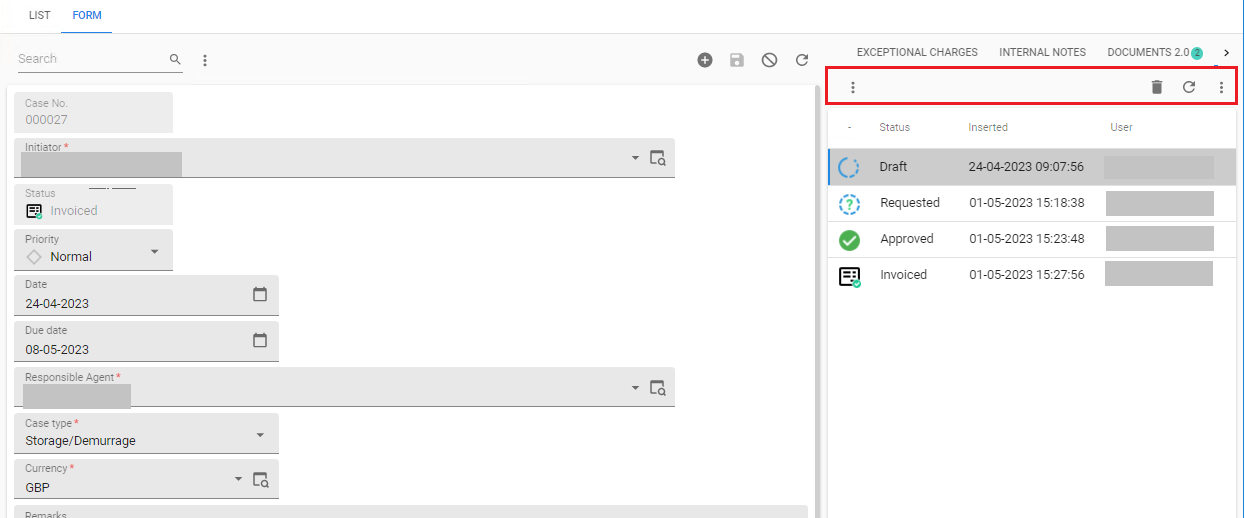
And in any case, the buttons with the three dots would be invisible in case they don't have any options to choose from
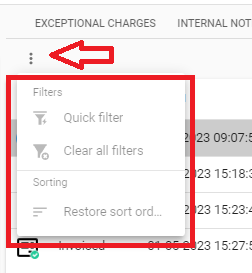
Best answer by Mark Jongeling
Hi Harm,
It should be possible by assigning a Screen type to be the Detail screen type for the desired Detail tab.
Turn on this setting for that screen type:
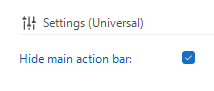
Let's say you have screen Customer with detail tab Address then:
Hope this helps!
Enter your E-mail address. We'll send you an e-mail with instructions to reset your password.