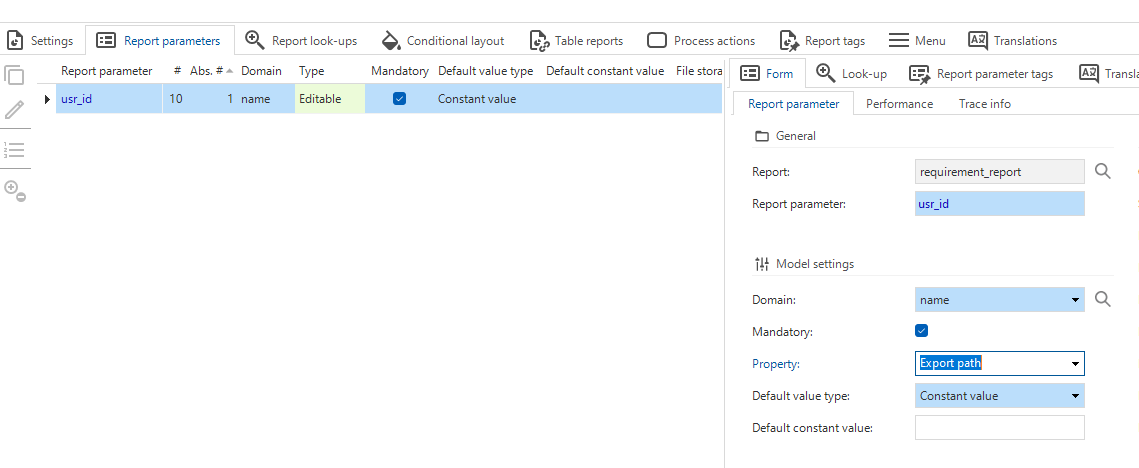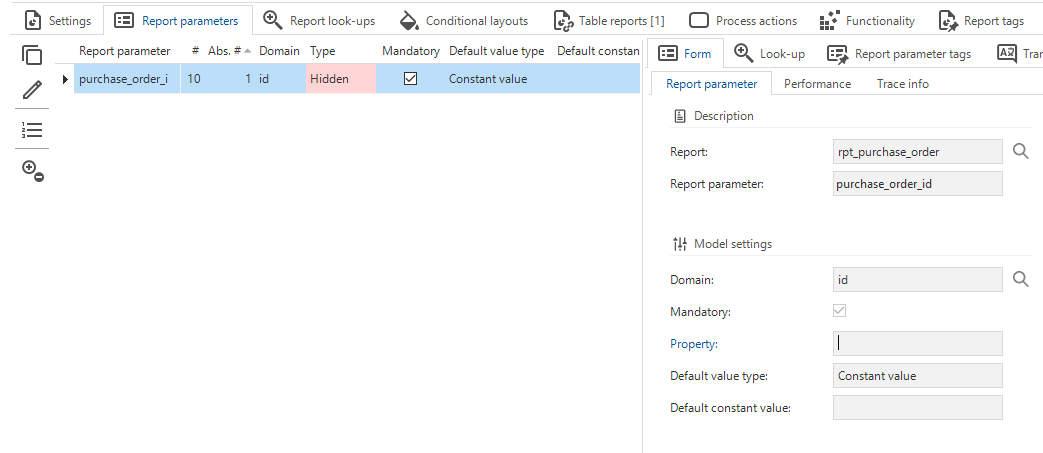Yesterday I updated the Windows GUI from GUI_2023.3.12.0 to GUI_2024.1.12.0
Today a user complained that his process flow is no longer sending out an email and issues this error:
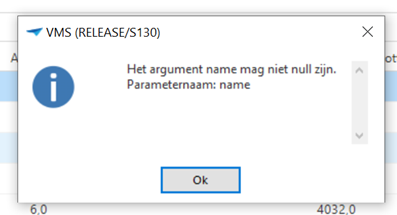
Any ideas?
In the meanwhile I'll try to see if it is reproducable in an earlier version of the GUI.