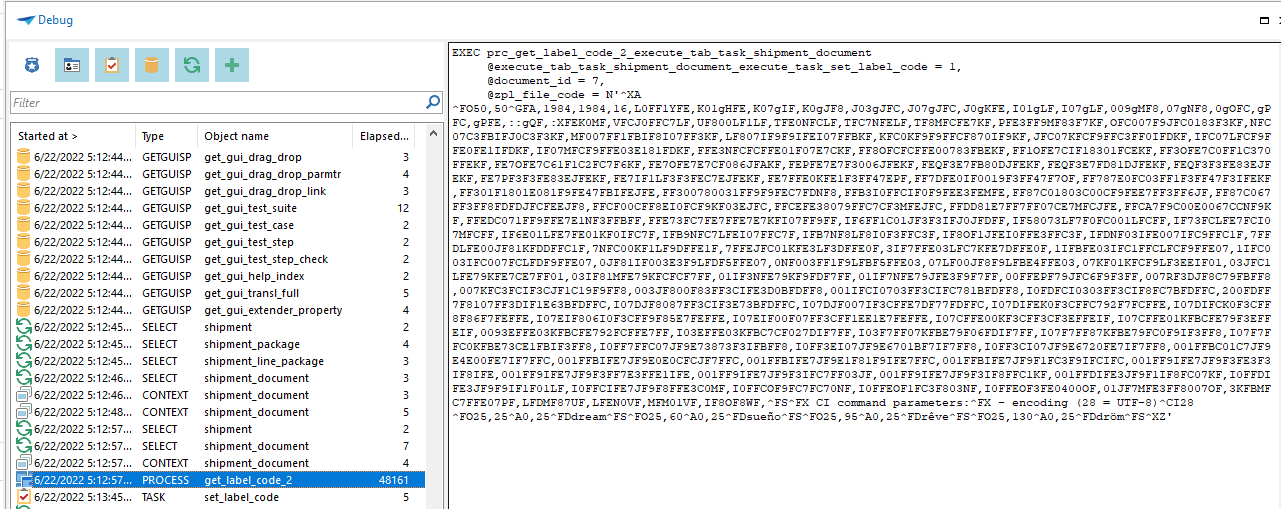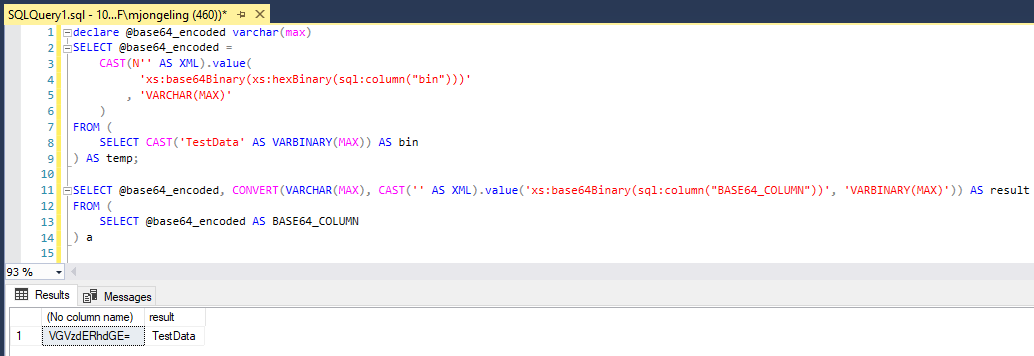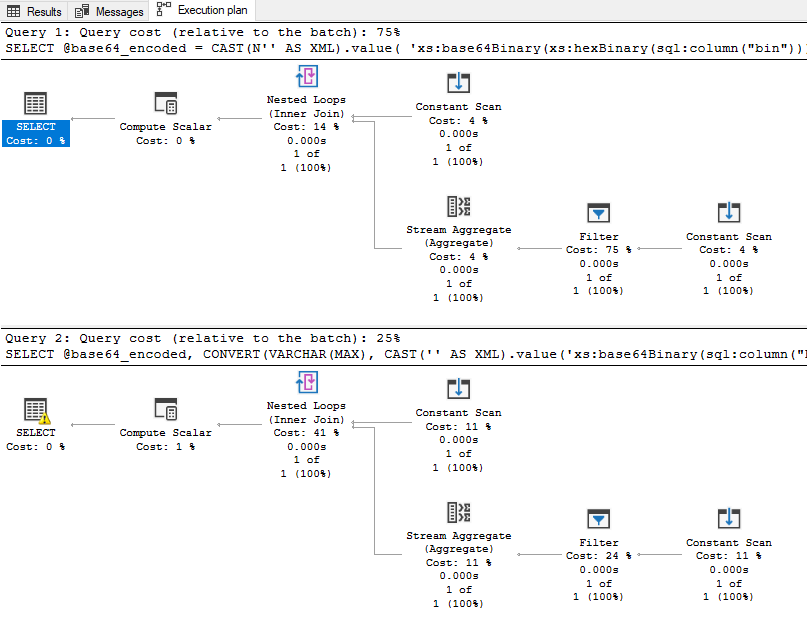Hi,
An 3rd party API gets us a JSON with a base64 encoded file which I can save in a varbinary field. Now this file contains specific text we need to extract, and this is possible by saving the file first to a temporary location, and then use process action Readfile to get the content in a process variable and then process it in a stored procedure.
Can this be done without the temp saving of the file? It feels like i’m using 90’s technique 😉 but I cannot find any suggestion in documentation or community for decoding the file on-the-fly.