Hi,
Short question, but since the latest upgrade of the SF the step in page ‘Generate Source Code’
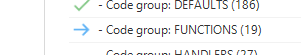
This step sometimes takes around 15 minutes. I can’t explain why, since we do not have a crazy amount of ‘Functions’ in the code group: 14. All quite simply functions as well, e.g. get usr_id, get_date
Any thoughts on why this specific step (other are crazy fast!) takes so long, and what can be done to fix it?
Thanks!
Blommetje








