Hi all, we are using the formlist component for a client project and it does not currently work like we were hoping, so I am hoping someone knows of a solution/something I'm missing.
Situation: Working in the Universal GUI. We have a view (combining different questions into a questionnaire) that uses the formlist component for users to add/change answers. As one might expect in a questionnaire, some questions are dependent on previous answers. For example, if the user selects “no” for question 8, questions 9 to 14 should appear. This part works well with the simple template written for the layout, which hides questions until the condition for dependency is met.
Now for the issue - the refresh settings (Subjects > Settings > Performance > Refresh - after update):
- set to row only, the layout is not refreshed and the previously hidden questions are not shown
- set to subject, the entire formlist is refreshed (including the layout) so we can see the correct questions but the subject refresh means the user is now at the top of the formlist again, even though they might be working on a question a long way down the form. This is not a workable situation for the client’s forms, as they tend to be long.
I'd like to know if there is a way to refresh the formlist and go to the row that was just changed/edited?
So far I've tried:
A simple addition to an existing flow: added process action “go to row” with question number as the input parameter. (also tried a standalone flow for just for the edit and go to row, and also changed the order of the process actions = same result). request_answer_view is the formlist here.
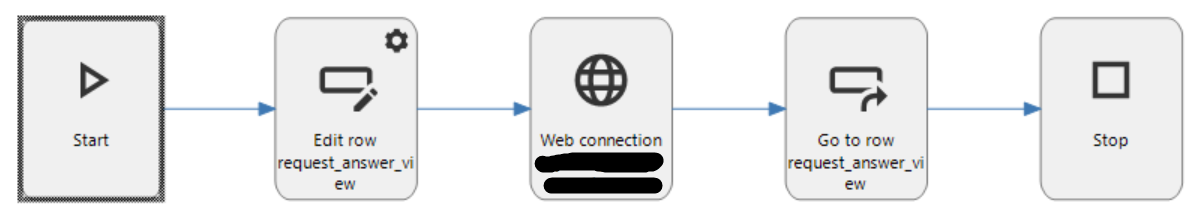
In the process flow monitor I can see the process action “go to row” was started, with the question id as the input parameter, but there is no further entry after this and the formlist stays at the top.
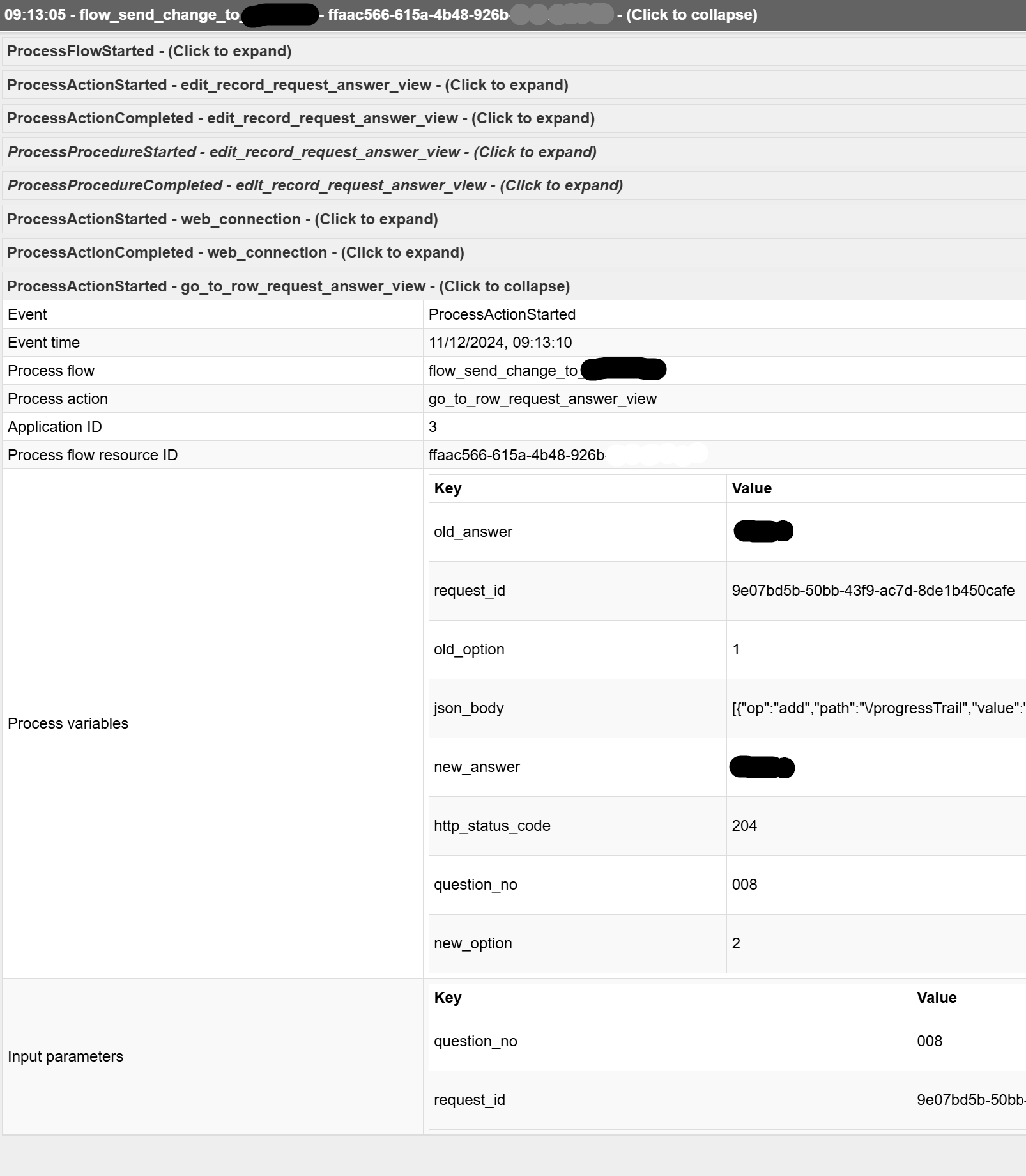
Any ideas?





