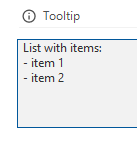I'm trying to include a formatted tooltip on a translation. I've seen that HTML-formatting is (or at least was) possible. Unfortunately in my current environment (2021.1 and Windows GUI) this doesn't seem to work.
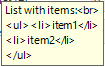
Just tried to include </br>, which result is better, but still not an unordered list:

Am open to receive suggestions to formatting (un)ordered lists.
And if not all formatting is supported to know which ones are.