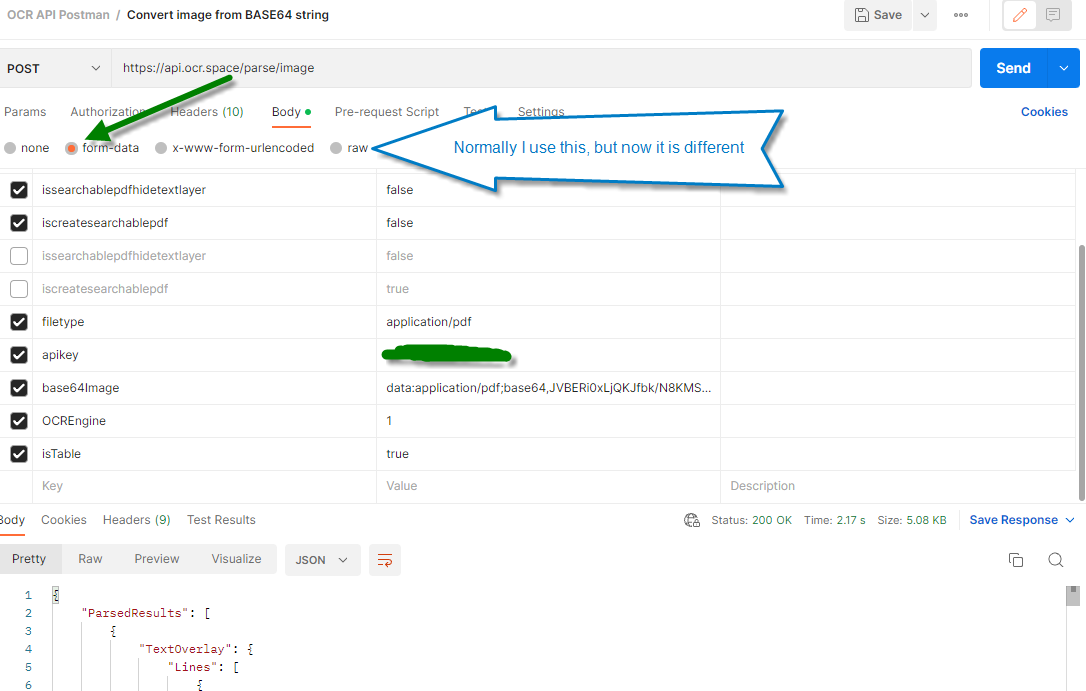Can someone help me with setting up the HTTP-Connector with a form-data type API? Is there an example? Normally I set up a raw JSON body, but now the API is expecting different input. I attached a Postman printscreen which is succesful and what I need in the HTTP-Connector. I have read 2 other topics about this, but none gave me a proper solution of how exactly the input of the HTTP-Connector should look like and what data-types should be used in the Process Flow.
Solved
form-data HTTP-Connector
Best answer by marcjan
Thanks for all your help. Turns out the string is very space sensitive and the boundery set in the header should not contain --. Now it works! Thanks to your replies I could focus more specifically on the problem.
This topic has been closed for replies.
Enter your E-mail address. We'll send you an e-mail with instructions to reset your password.