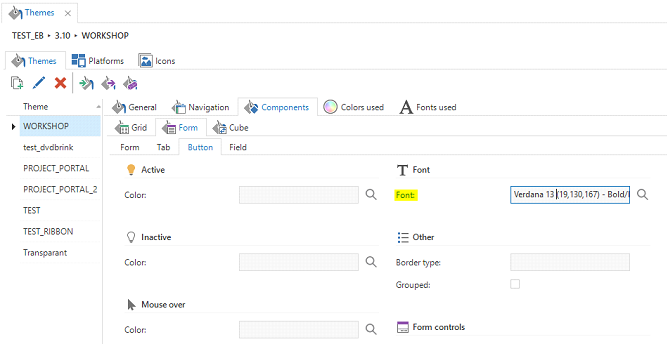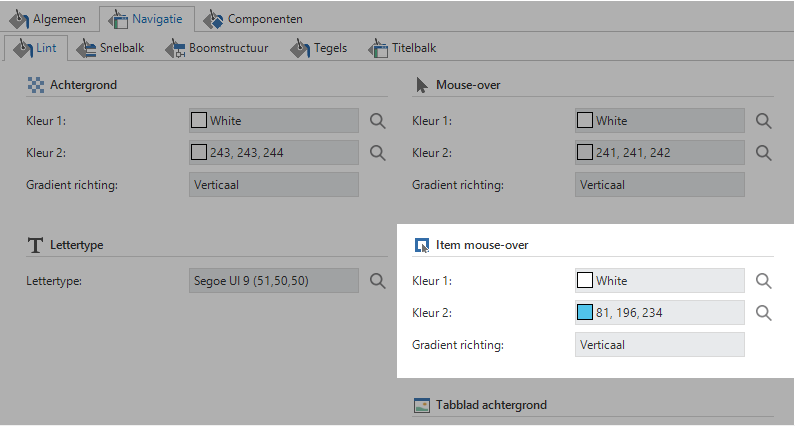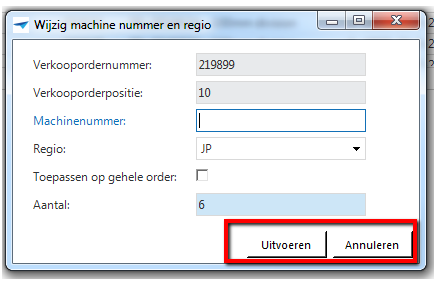When I change the color and font for form buttons in the theme, this doesn’t affect the task buttons.
How can I change to color for the task buttons? Especially for the web version (with grey buttons and white text).
Solved
Font and color of task buttons
This topic has been closed for replies.
Enter your E-mail address. We'll send you an e-mail with instructions to reset your password.