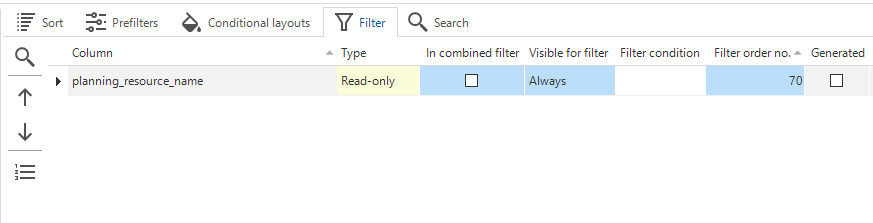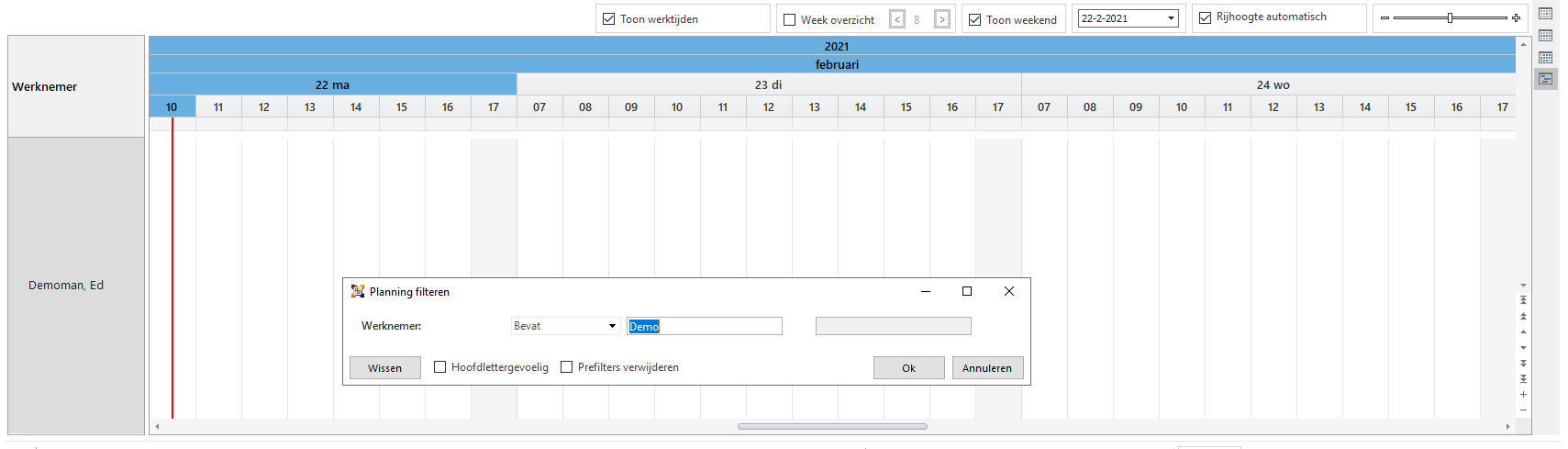Is there a possibility to filter (e.g. on the resource name) in the resource scheduler?
I now have a long list with employees and their availability, but to find an employee you have to search in this very long list.
Any suggestions to solve this?
Thanks,
Peter