Hello,
When I try to use the upload function in the universal GUI, it doesn't work all the time. Some uploads succeed while others do not, regardless of the file type. Initially, we thought the file size might be the issue, but we've ruled that out. All the file types we've tried are whitelisted.
One more thing: the file upload works just fine in the Windows GUI.
Does anyone know the cause of this problem?
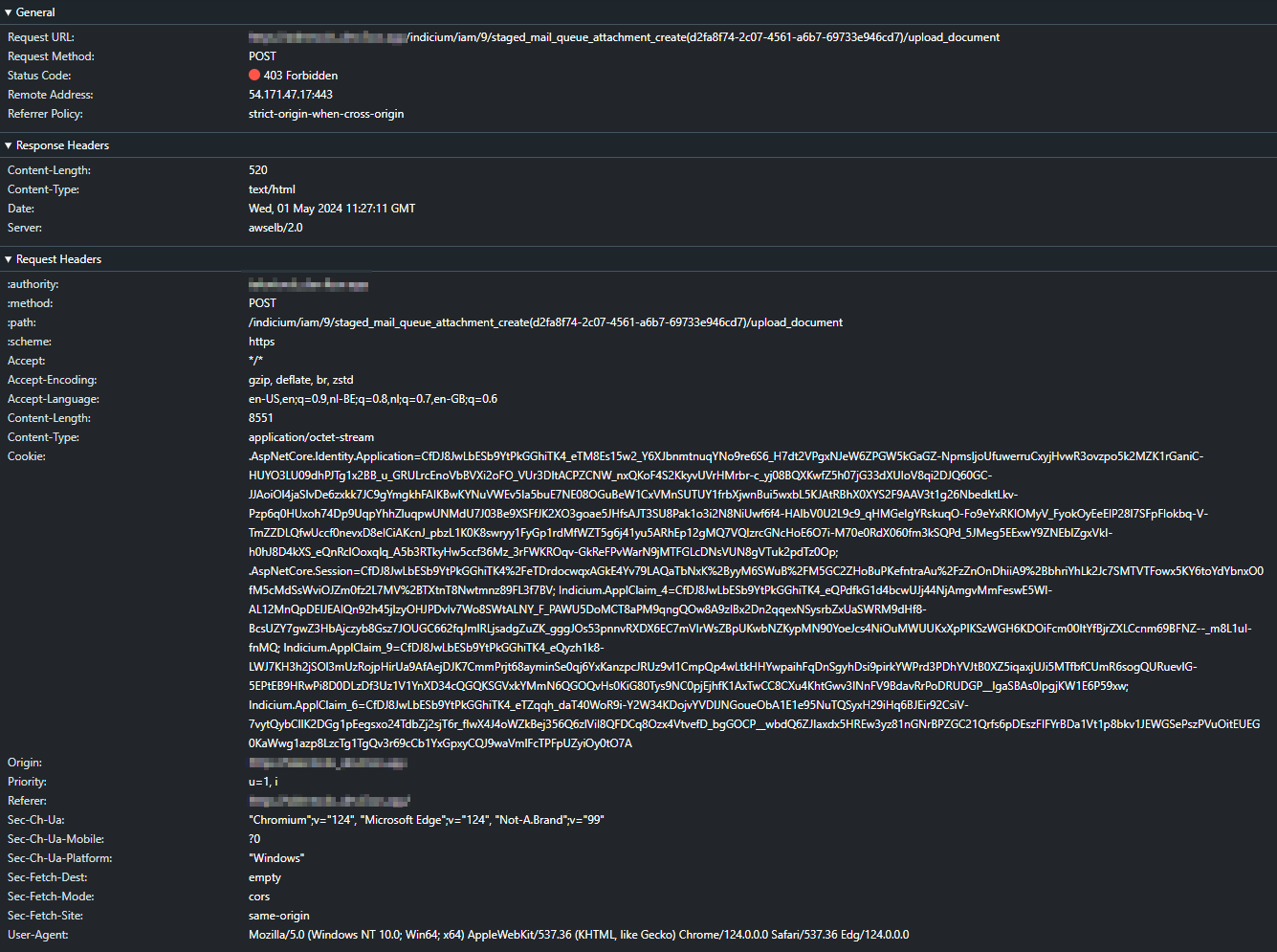
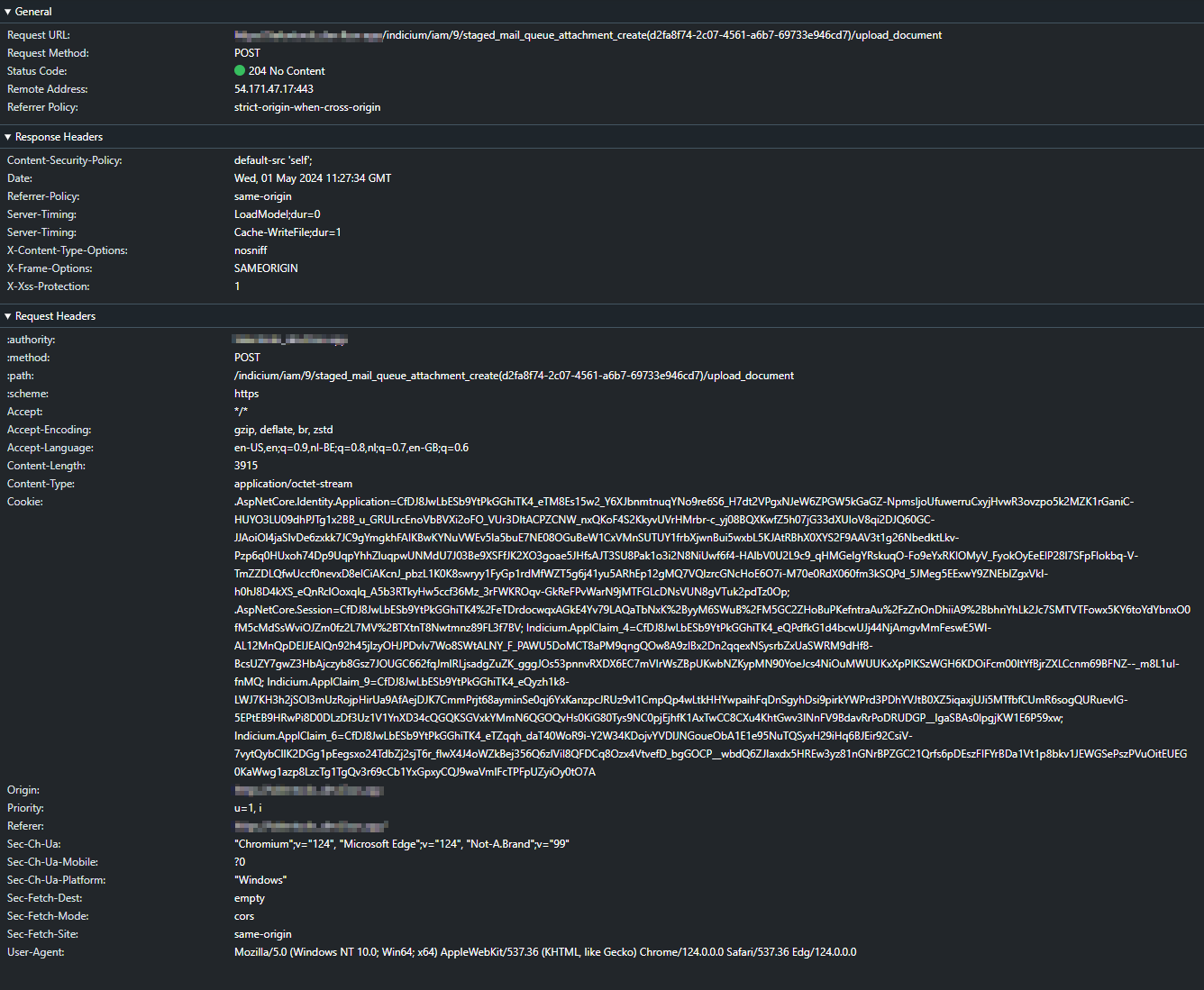
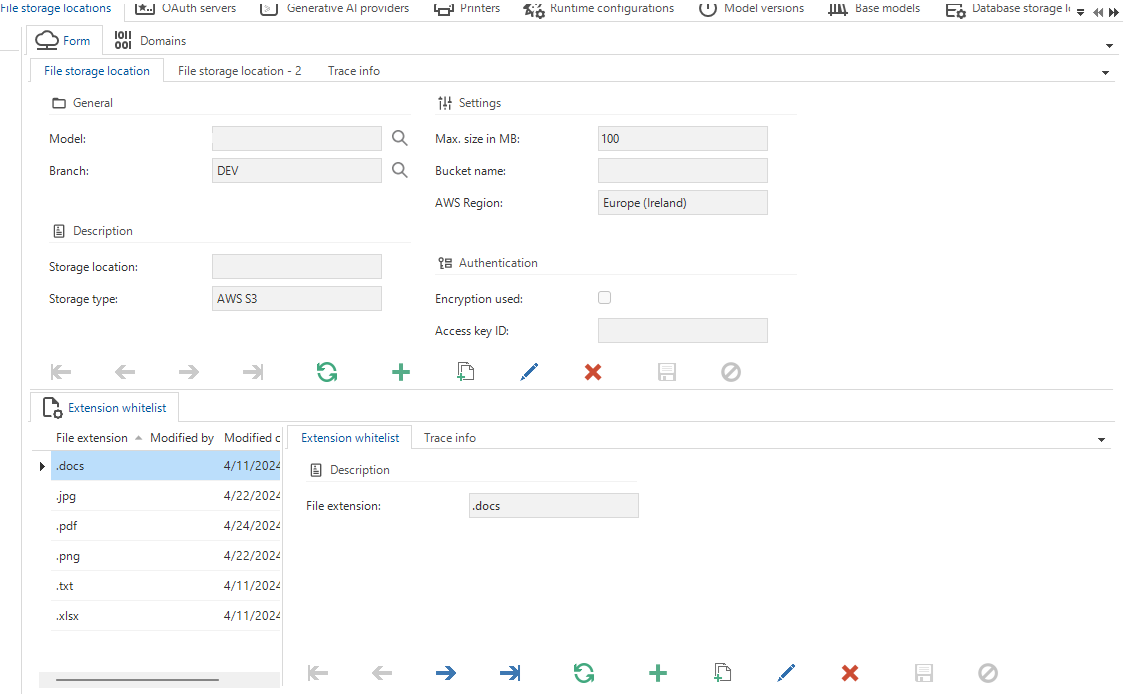
We've attempted setting a maximum file size of 100 MB or higher for the file storage location, but that hasn't resolved the issue either








