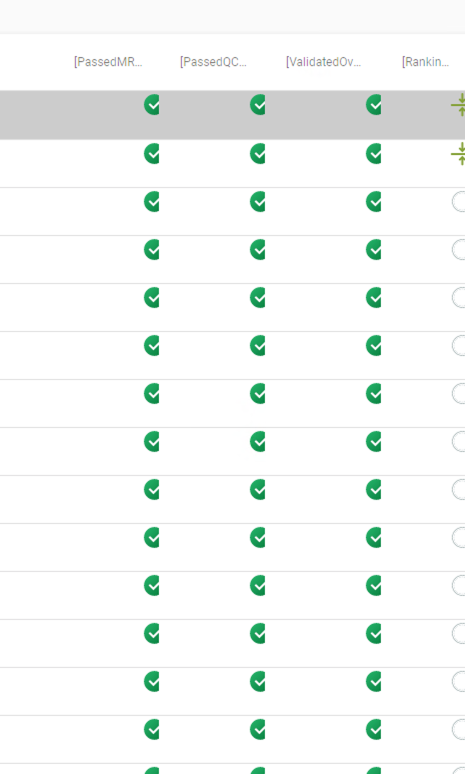The icons of the image combo’s are cropped ‘how ever’ in the Universal GUI (Via the SF).
Whether I resize the field length or not.
Whether I resize the screen of not.
Whatever I do, the icons are cropped anyways.
Does anyone know what’s going on here.